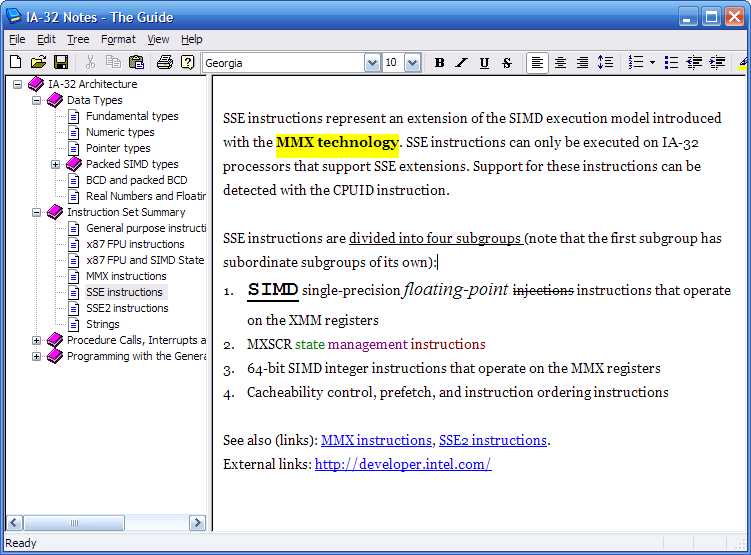25
该指南是一个两窗格的大纲器-一种程序,可让您以树状结构排列文本注释。它支持格式化文本,导出到RTF和超链接(内部和外部)。
分类目录
具有任何许可的所有平台的The Guide替代品
3
3
2
2
1
Canvas Collaborative Notes
通过Markdown与Canvas实时与您的团队联系。画布是记录会议笔记,处理产品功能或跟踪这些个人笔记的最佳方法。
1
1
OnePunch Notes
支持小部件索引的记事本应用程序.OnePunch Notes是一个便捷的记事本应用程序,功能简单但功能强大。主要功能-与Google日历同步
- 免费增值应用
- Android
1
1
1
Treegonizer
将所有内容紧密集成到DocOne和FileOne中的单个用户界面中。无需弄乱多个窗口和程序。大量的Notes和复杂的结构,DocOne和FileOne都非常快。