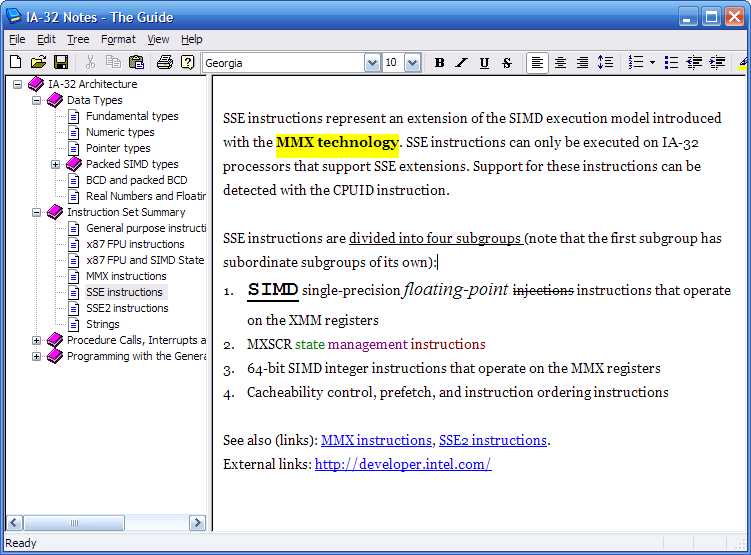25
该指南是一个两窗格的大纲器-一种程序,可让您以树状结构排列文本注释。它支持格式化文本,导出到RTF和超链接(内部和外部)。
分类目录
具有商业许可证的iPhone版The Guide的替代方案
401
25
7
Trunk Notes
Trunk Notes是功能强大的笔记记录应用程序和个人Wiki。创建注释,格式化注释并将注释链接在一起。Trunk Notes是用于移动笔记的应用程序。
3
1
Quick Notes Plus
在3M Post-It(r)上写快速的重要笔记,例如便笺。这些便笺位于Windows桌面上。将这些注释粘贴到任何文档,程序或网站上。
0
0
0