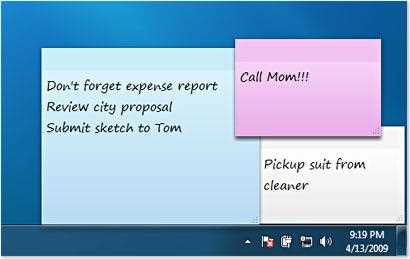7
即时贴在Windows 7中变得更加有用。现在,您可以设置文本的格式,调整其大小并翻阅打开的便笺。在开始菜单>程序>附件中找到
Windows版Windows Sticky Notes的替代品
0
0
0
Sticky7List
Sticky7List是Windows 7 Sticky Notes实用程序的免费附件。它为您提供了Windows即时贴的漂亮,可缩放的两窗格视图。它也适用于Windows 8和8.1。