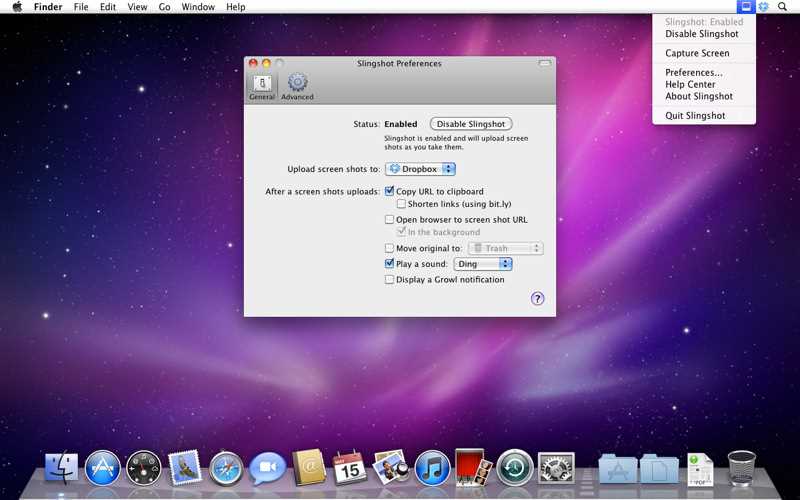3
弹弓简化了屏幕快照共享。只需截屏并粘贴链接。Command-Shift-4 + Command-V弹弓会自动将捕获的屏幕快照上载到您选择的服务,这样您就可以花更少的时间在共享图像上花时间,而在花在图像本身上的时间更多。功能:•选择您自己的上传服务(Dropbox,Imgur)•使用bit.ly缩短URL•开启/关闭上传切换(有时您想共享,有时不需要)•自动将原始镜头移到垃圾箱或您选择的目录•在菜单,扩展坞中或完全在后台运行•选择在计算机启动时自动启动的选项•分配全局键盘快捷键以进行屏幕截图或切换上/下上传•通知:播放声音或显示低吼的通知...
特征
分类目录
Windows版Slingshot的替代品
11
11
9
6
4
Screencast.com
与Screencast.com在线存储和共享。每月免费提供2 GB的存储空间和2 GB的带宽。我们不会压缩,更改或拥有您的内容的所有权。
3
2
2
1
Boilsoft Screen Recorder
Boilsoft屏幕录像机是一种屏幕录像软件,可帮助捕获屏幕活动并将视频从麦克风,线路输入或扬声器录制到avi,wmv,以进行屏幕共享。
- 付费应用
- Windows
1