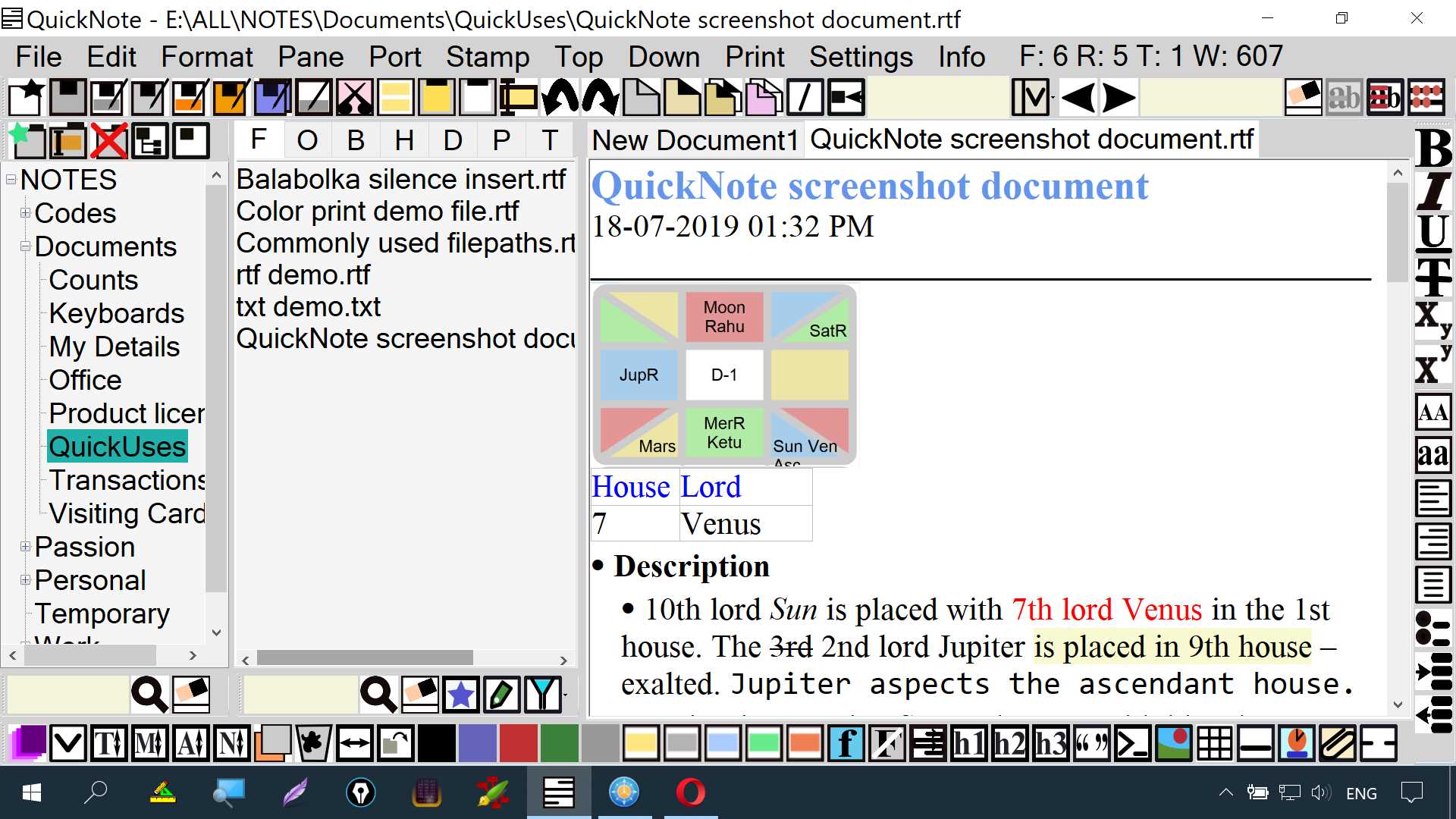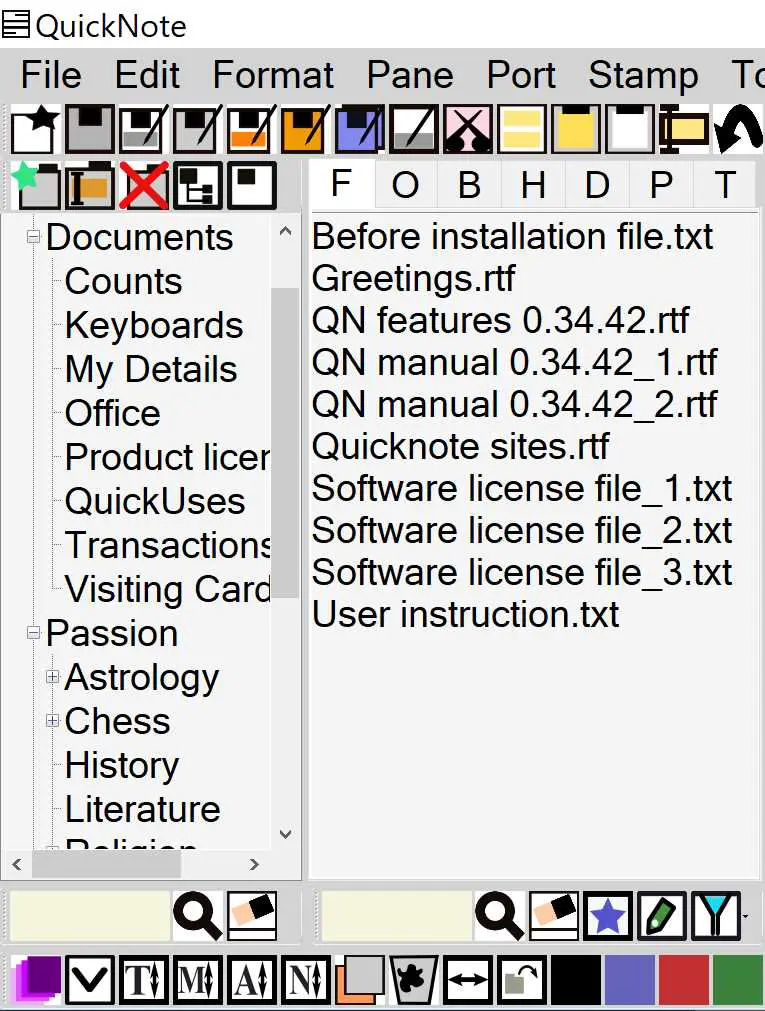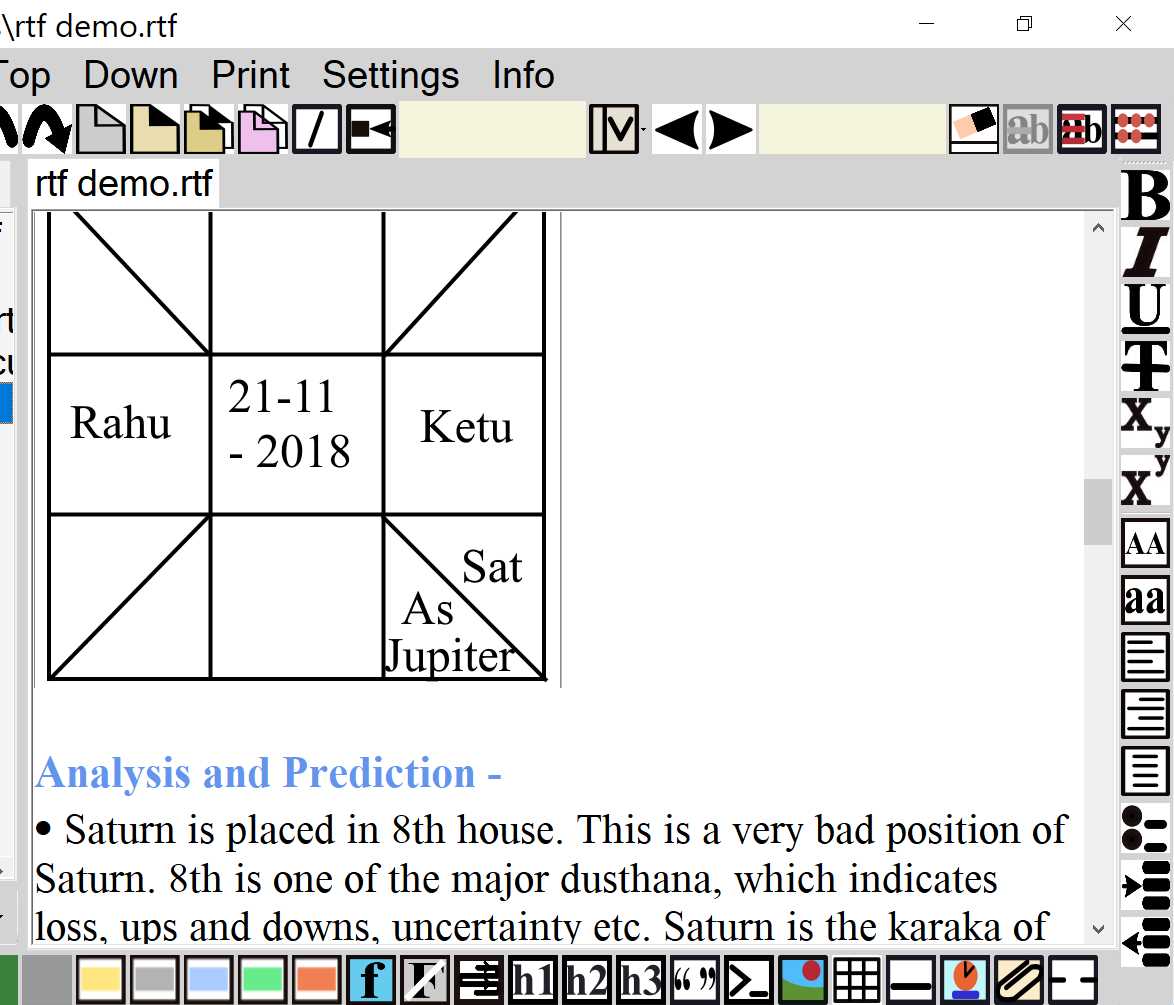1
QuickNote是.txt和.rtf注释编辑器和组织器。它不使用数据库。而是将注释另存为单独的文件。因此,可以使用Windows资源管理器访问它们。它在树视图窗格中将工作目录下的所有子文件夹显示为节点和子节点。所选文件夹下的文件显示在第二个窗格中。从那里,可以通过在第三窗格中双击来打开文件。它支持多个选项卡。
分类目录
Windows版QuickNote by Sanketlipi的替代品
0
0
0
0
0
0
0
SmartNotes
SmartNote是适用于Windows的超符合人体工程学的笔记应用程序。它将帮助您在单个文件中收集,组织,存储所有信息,然后通过智能搜索技术搜索所有数据以查找所需内容。
- 付费应用
- Windows