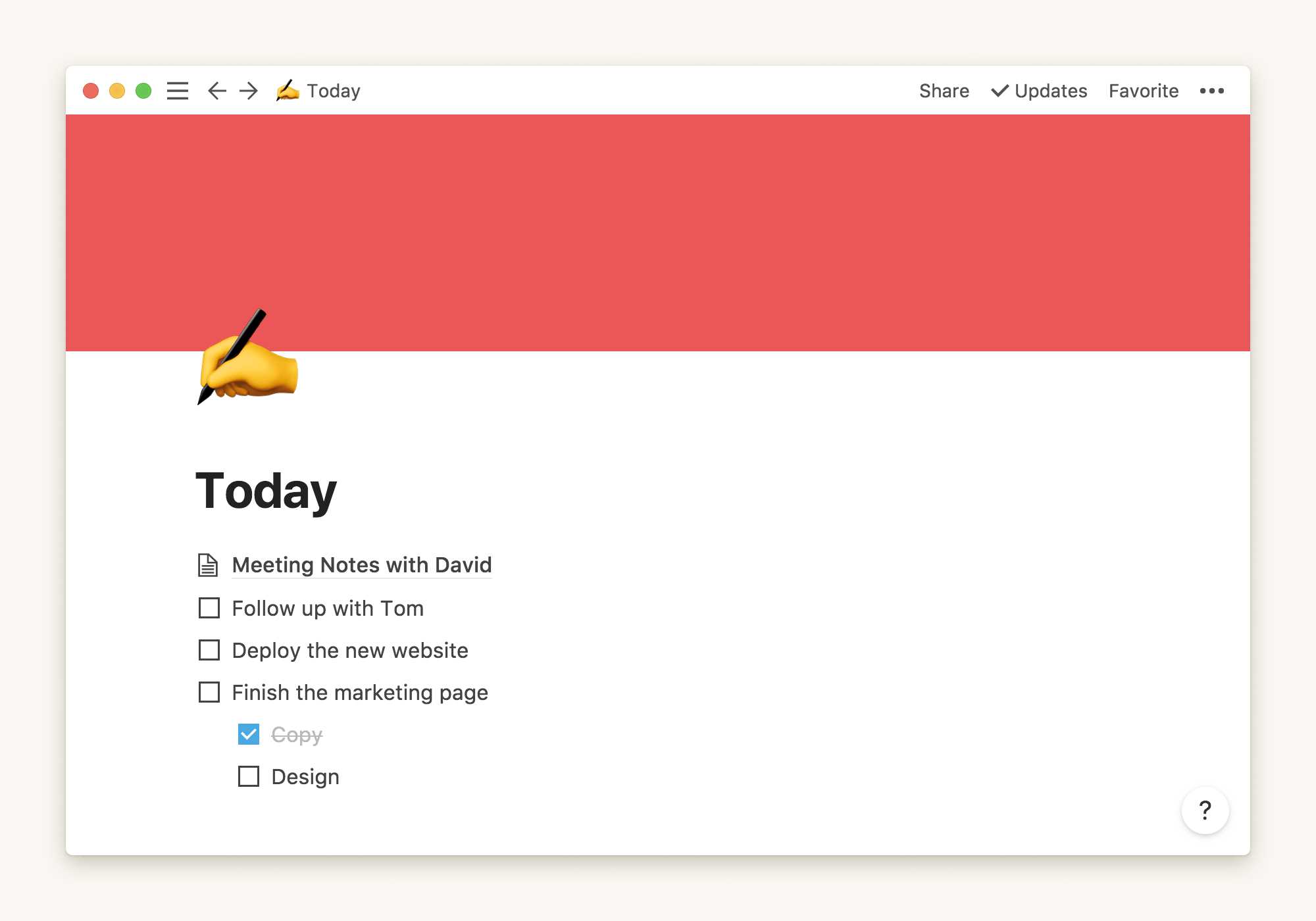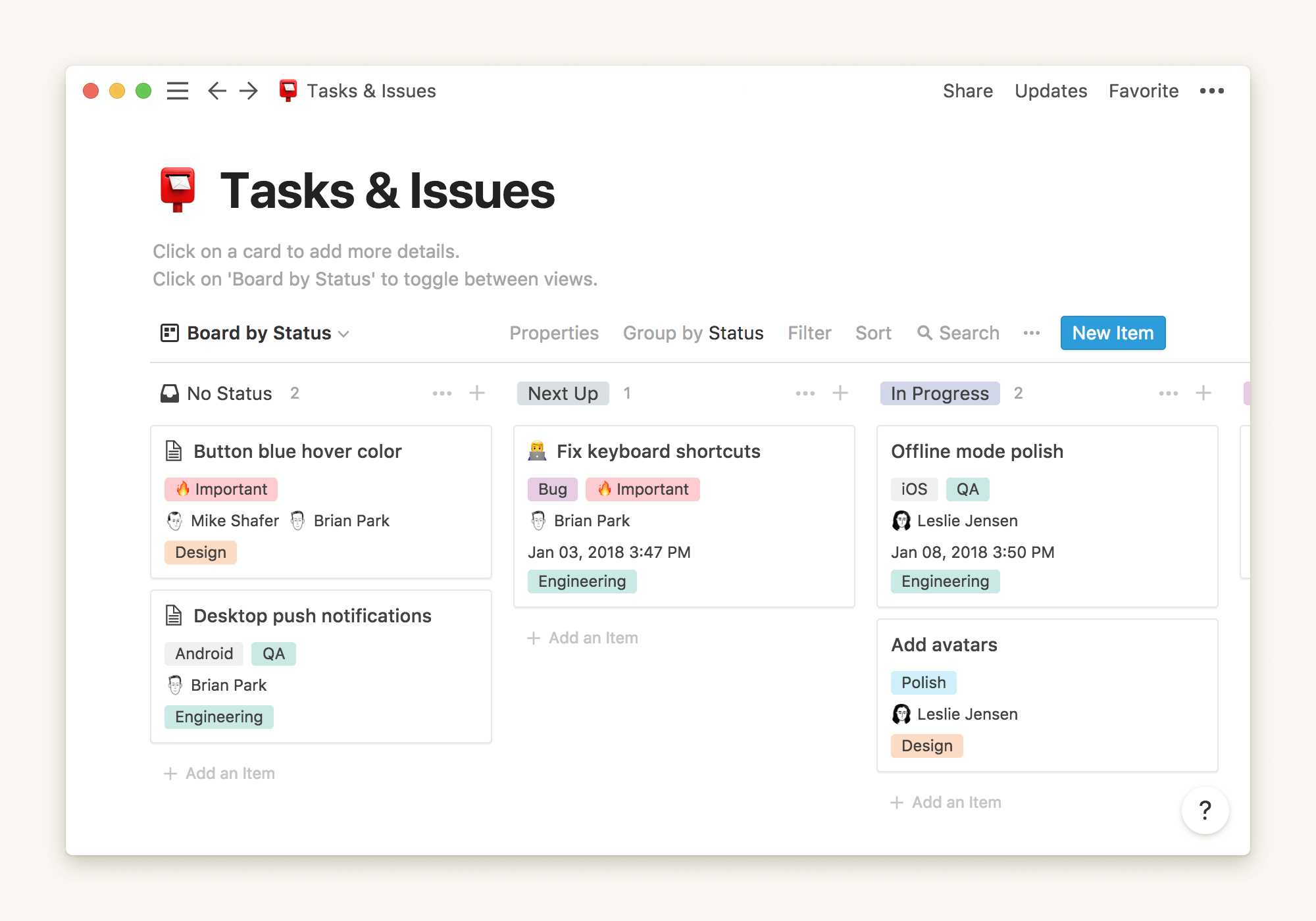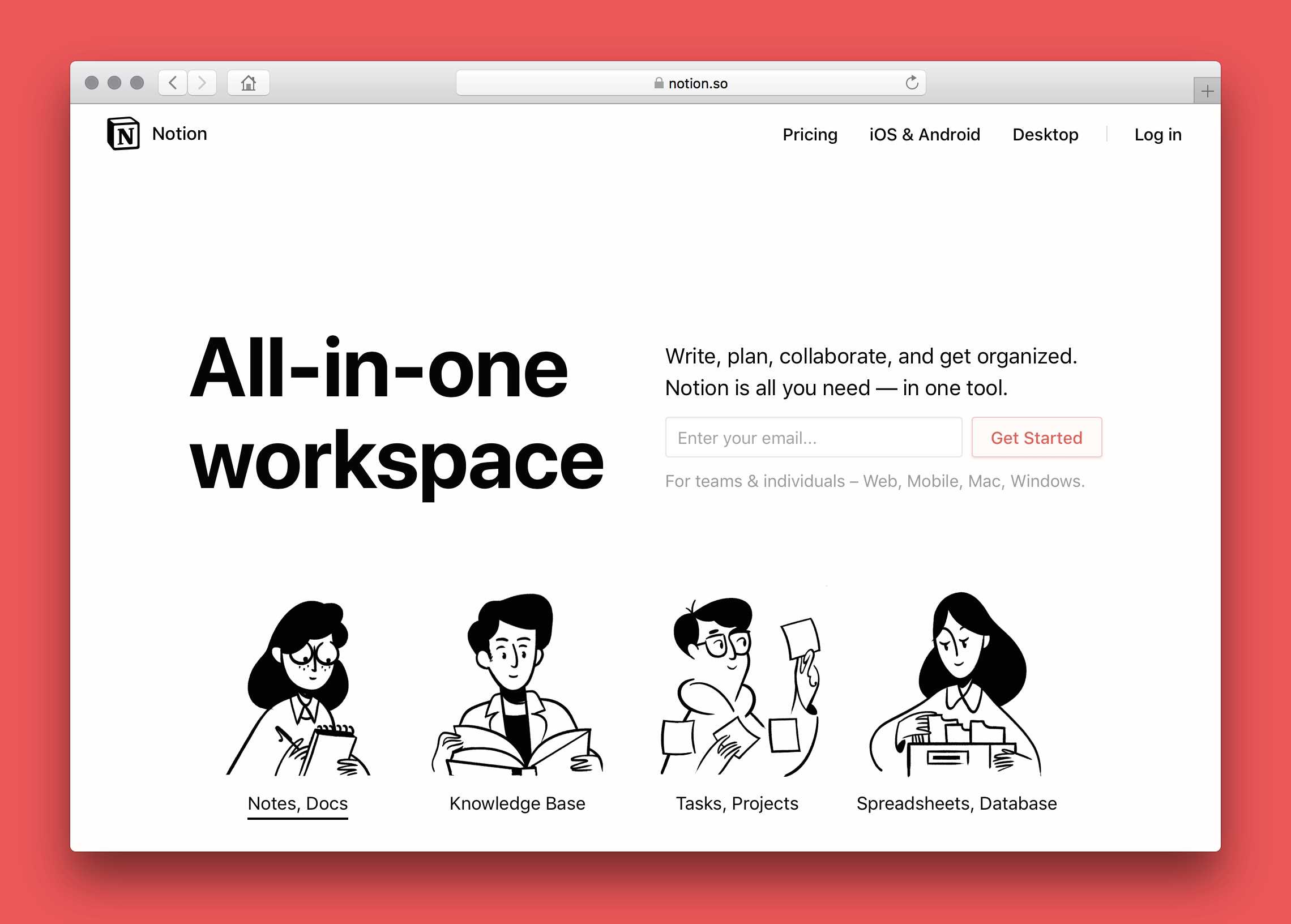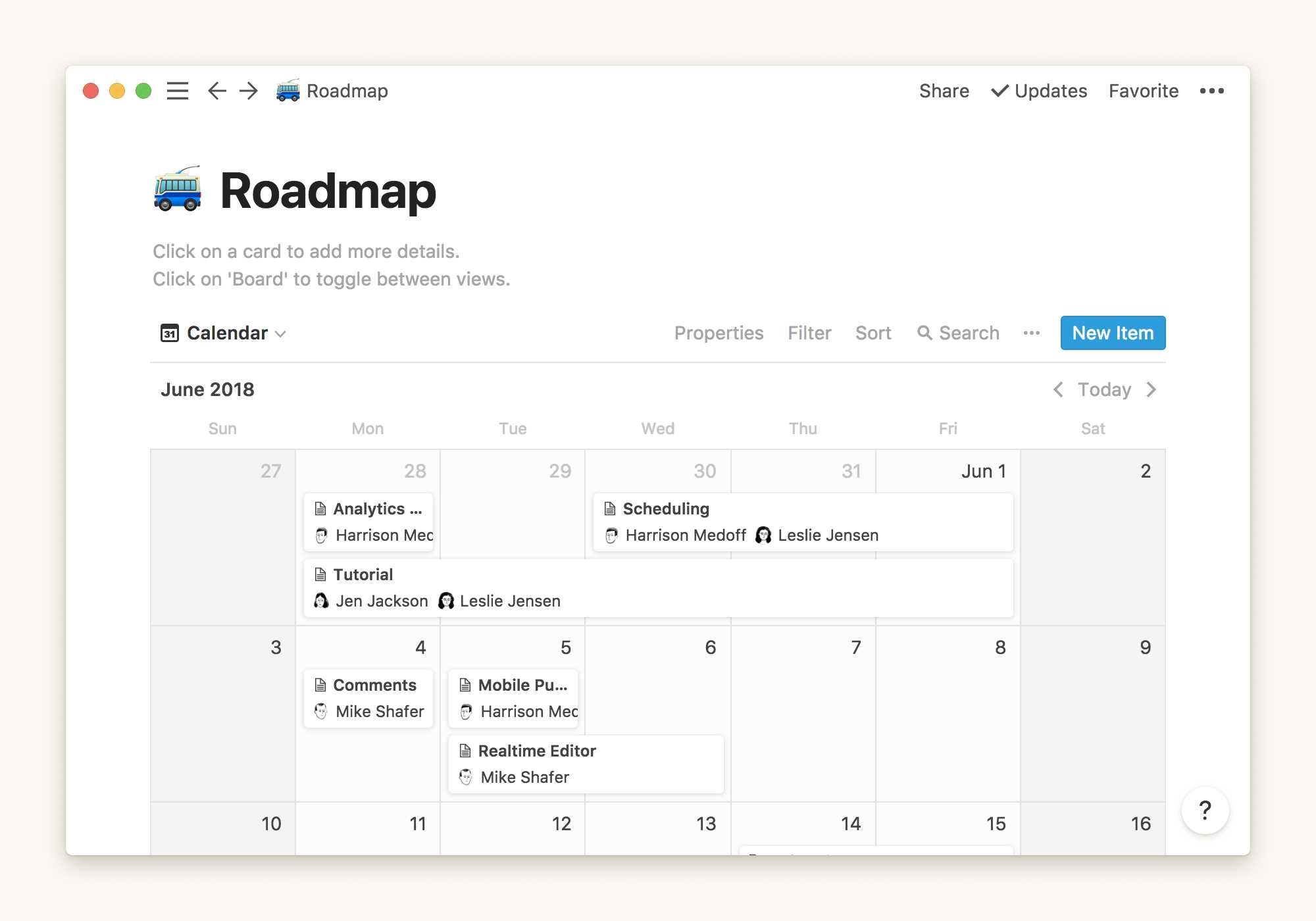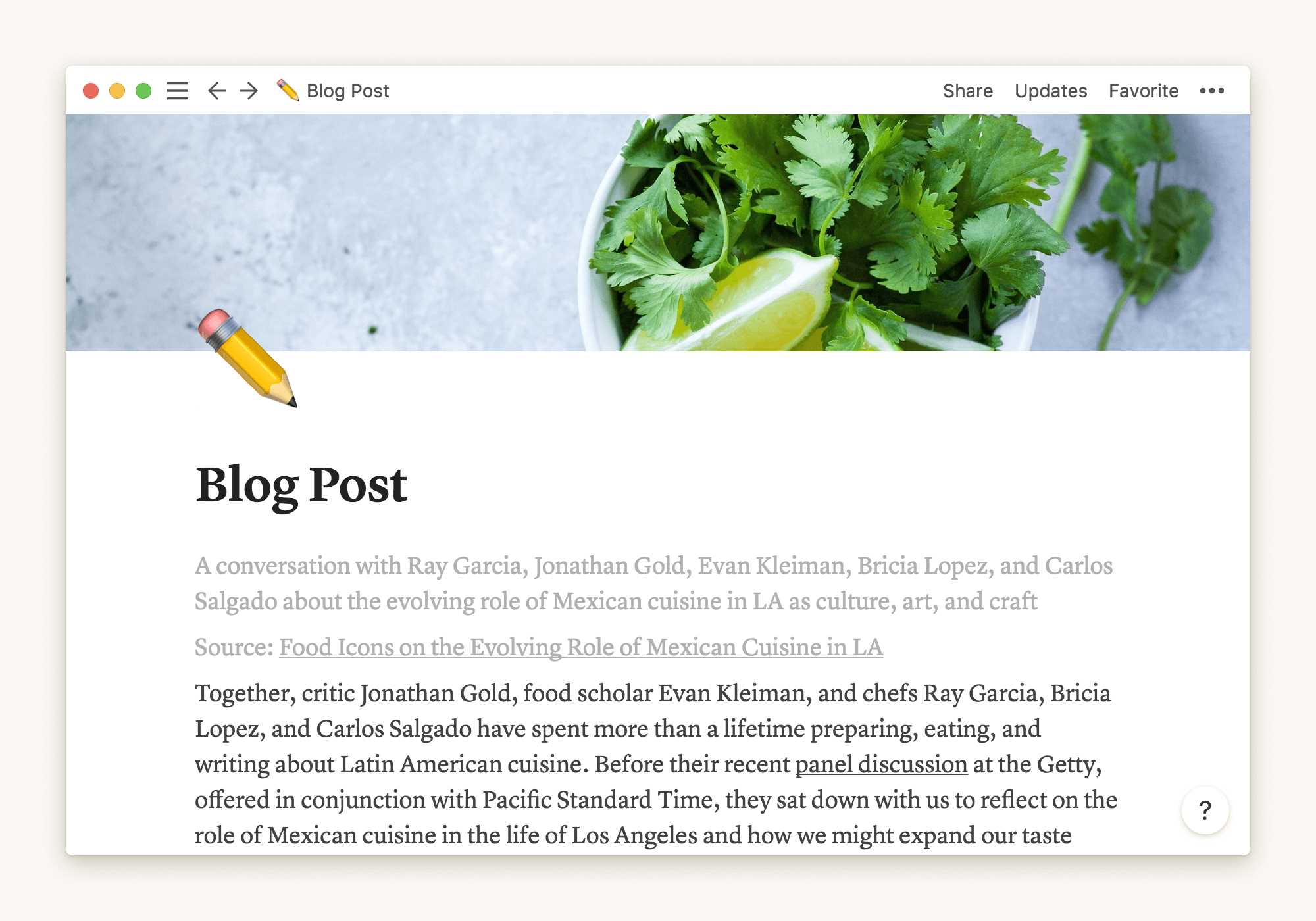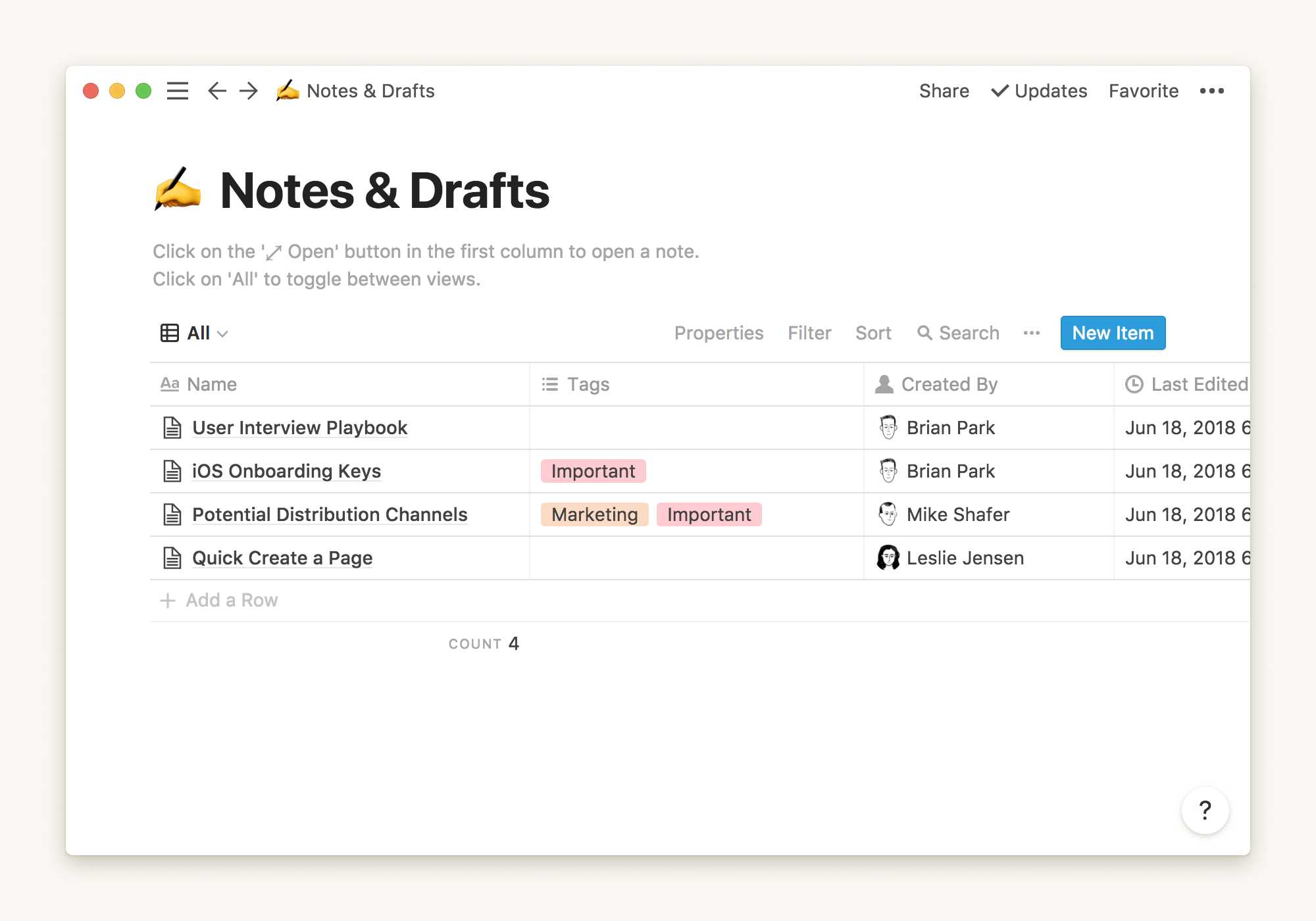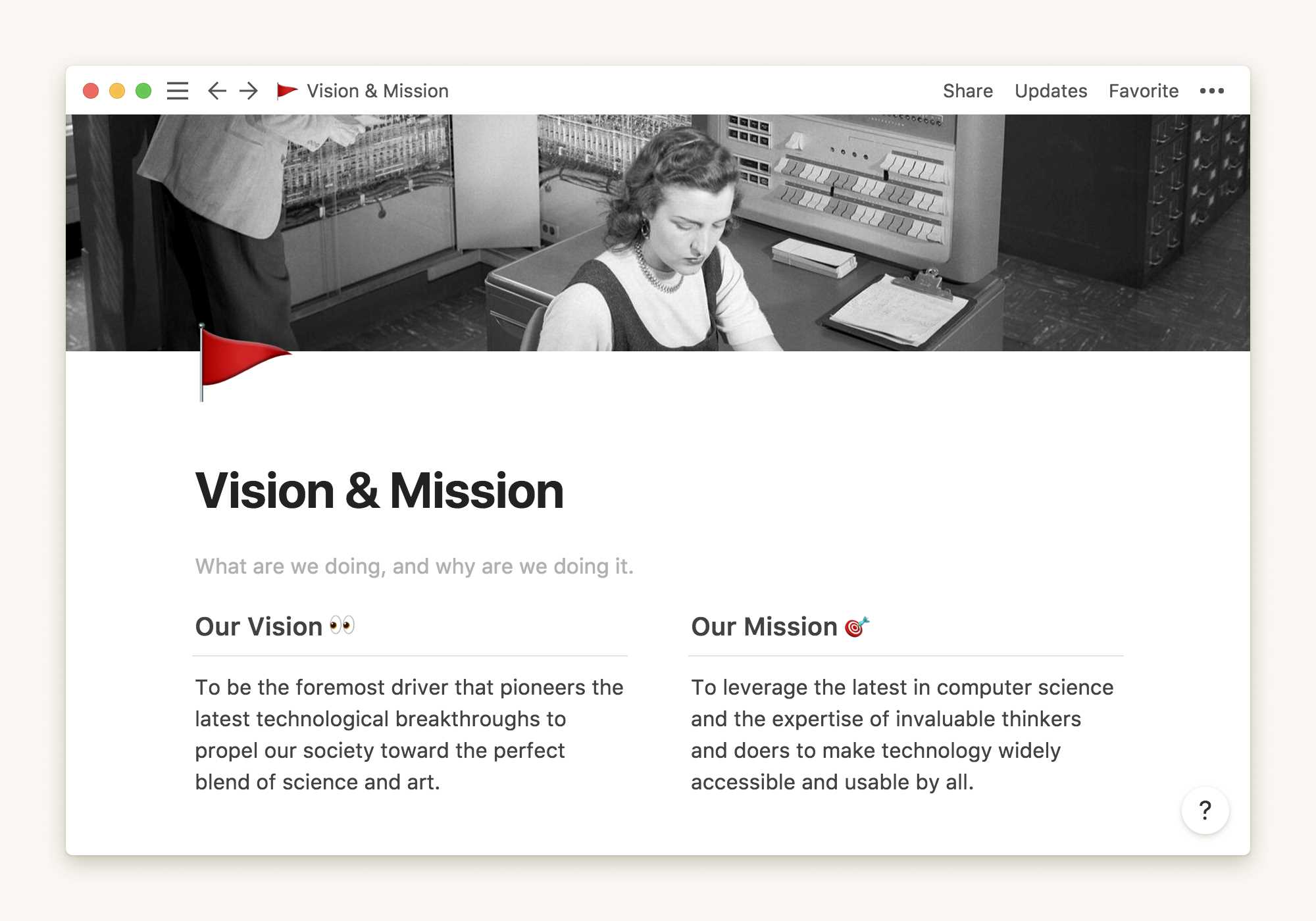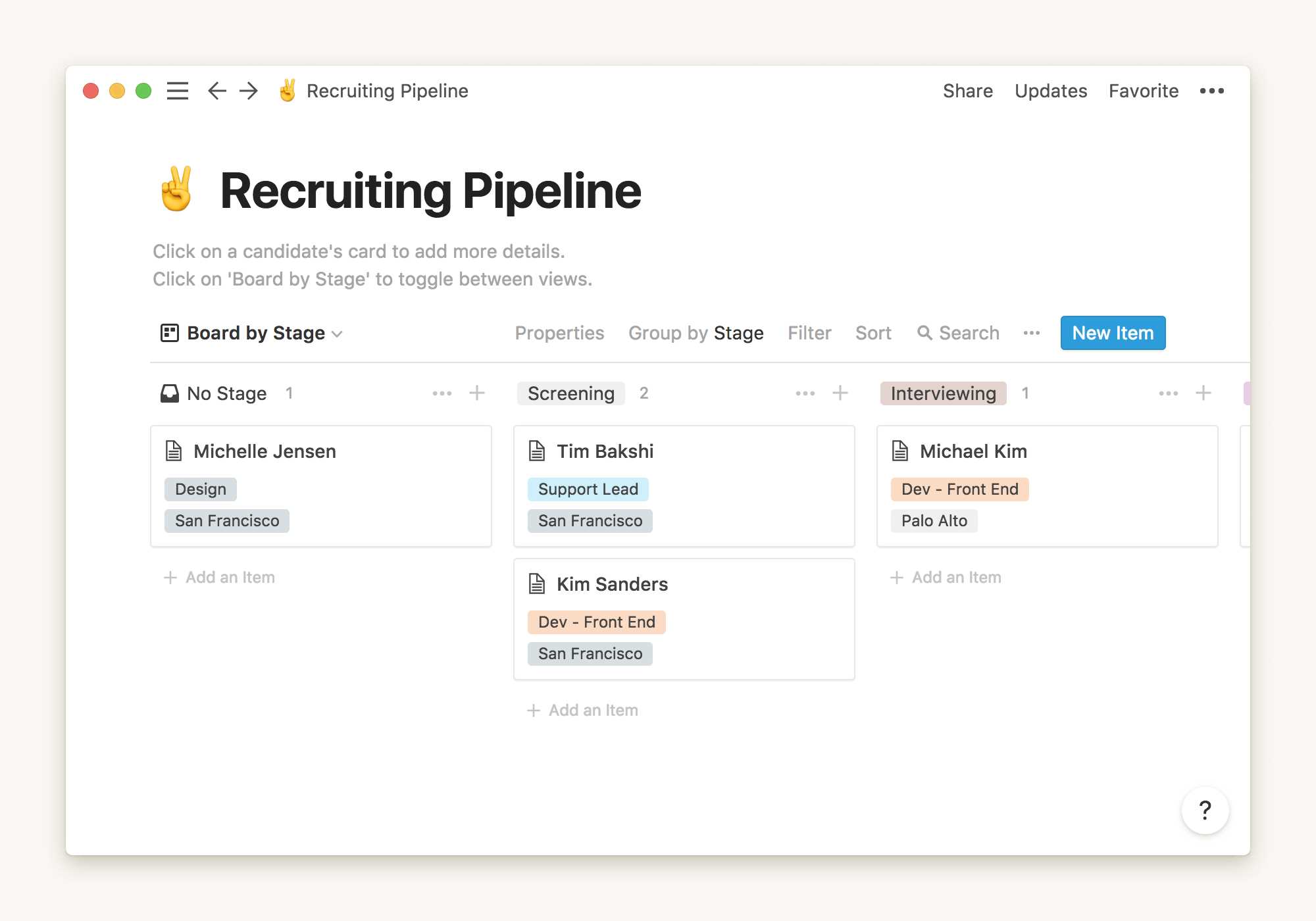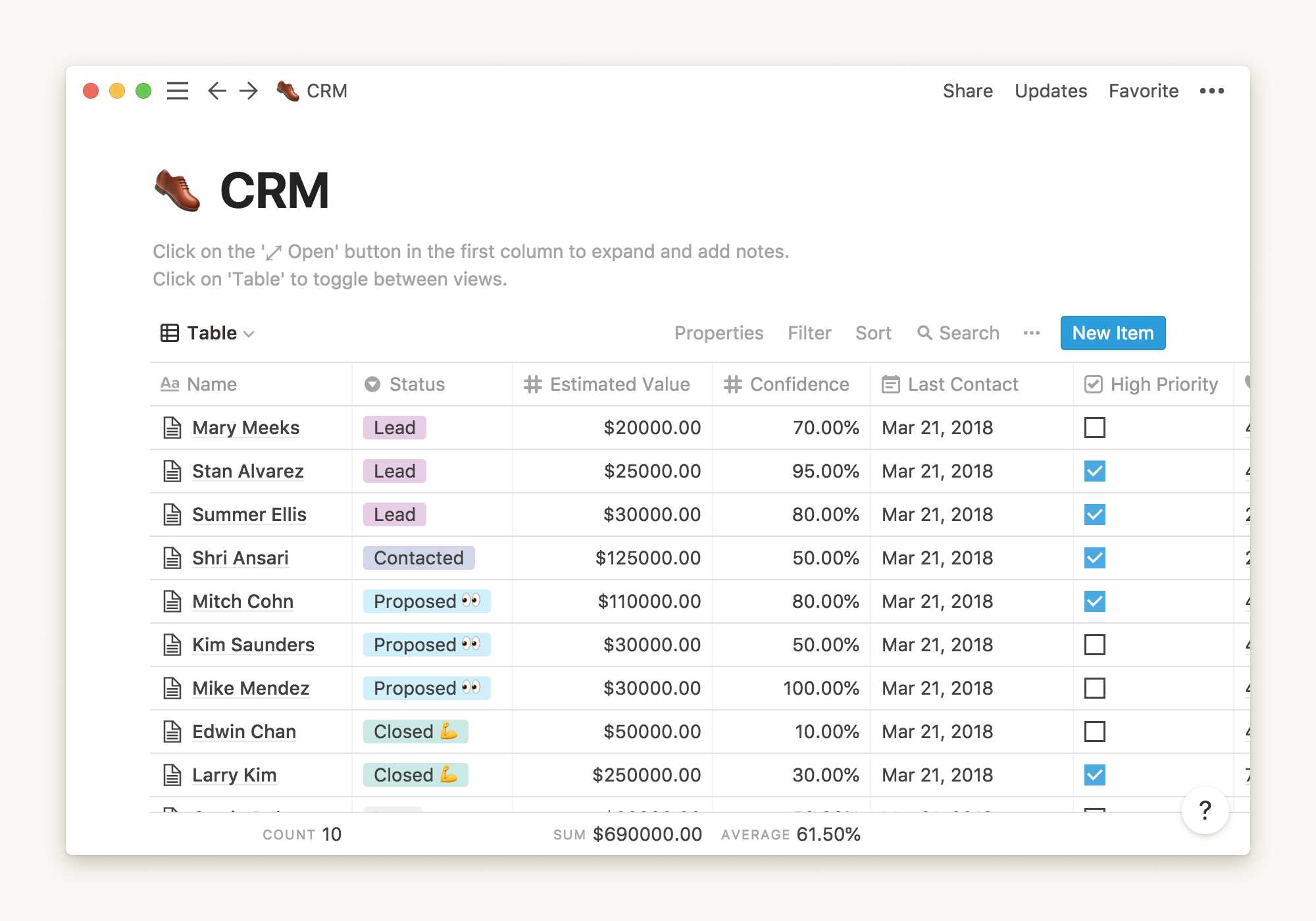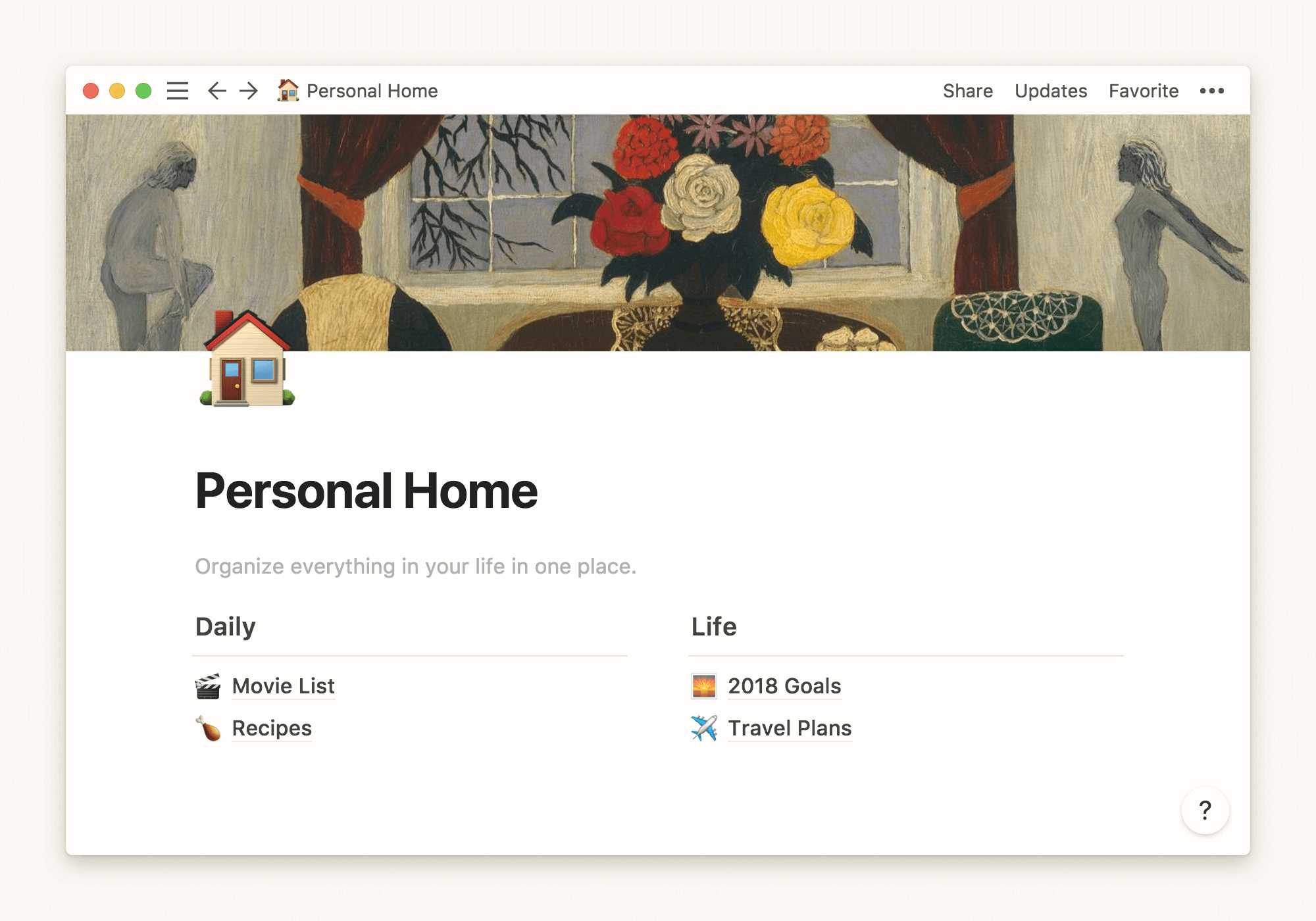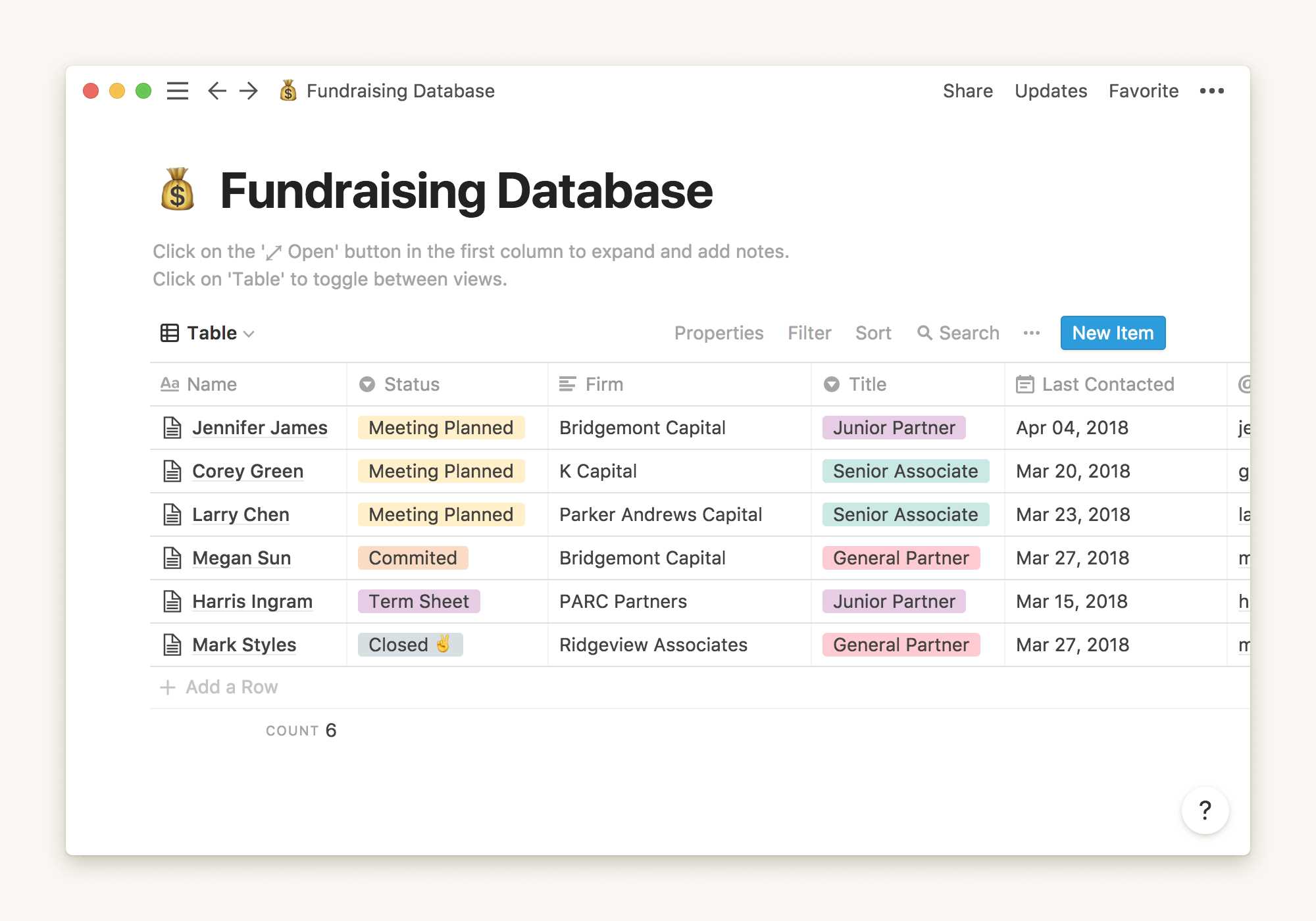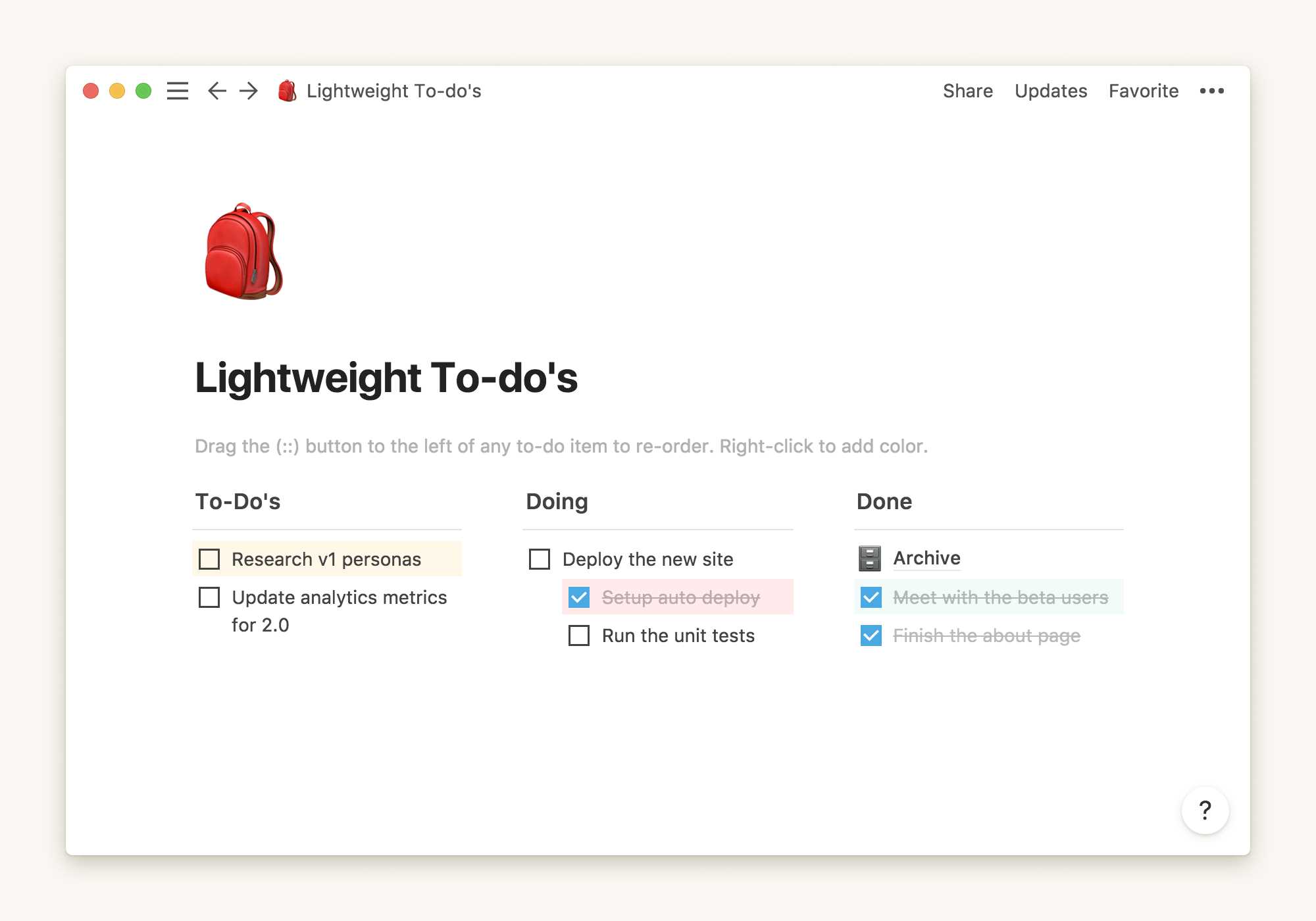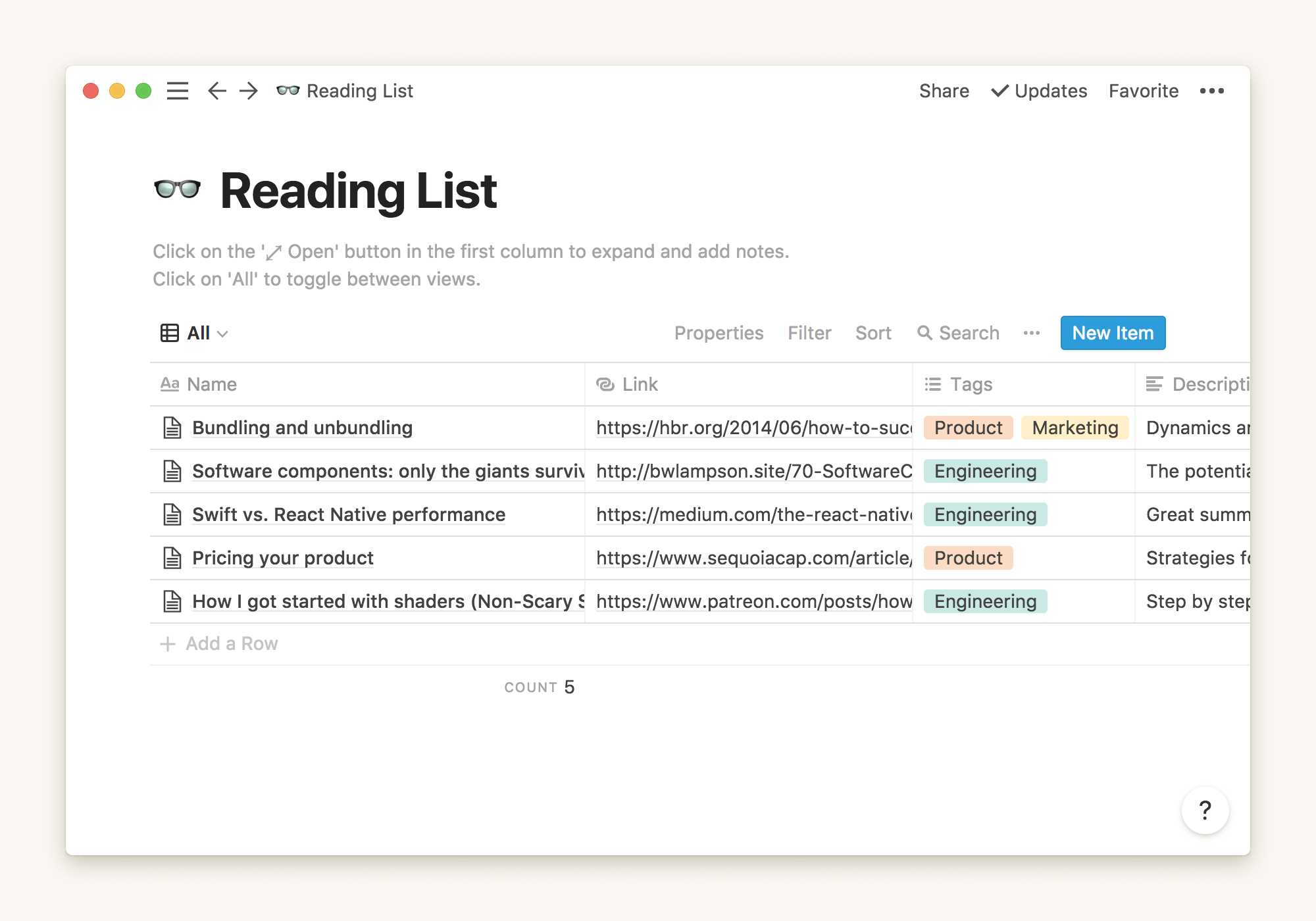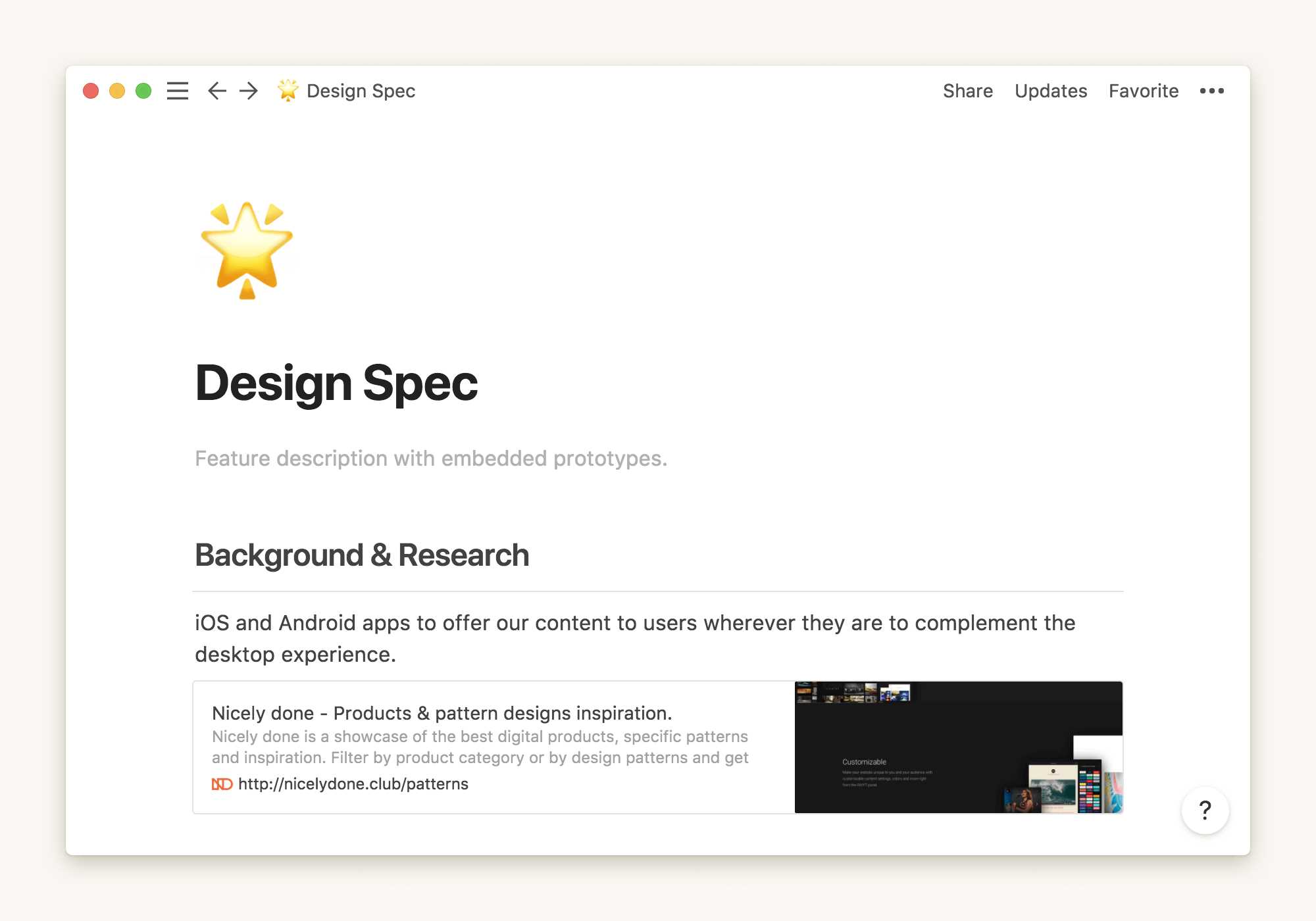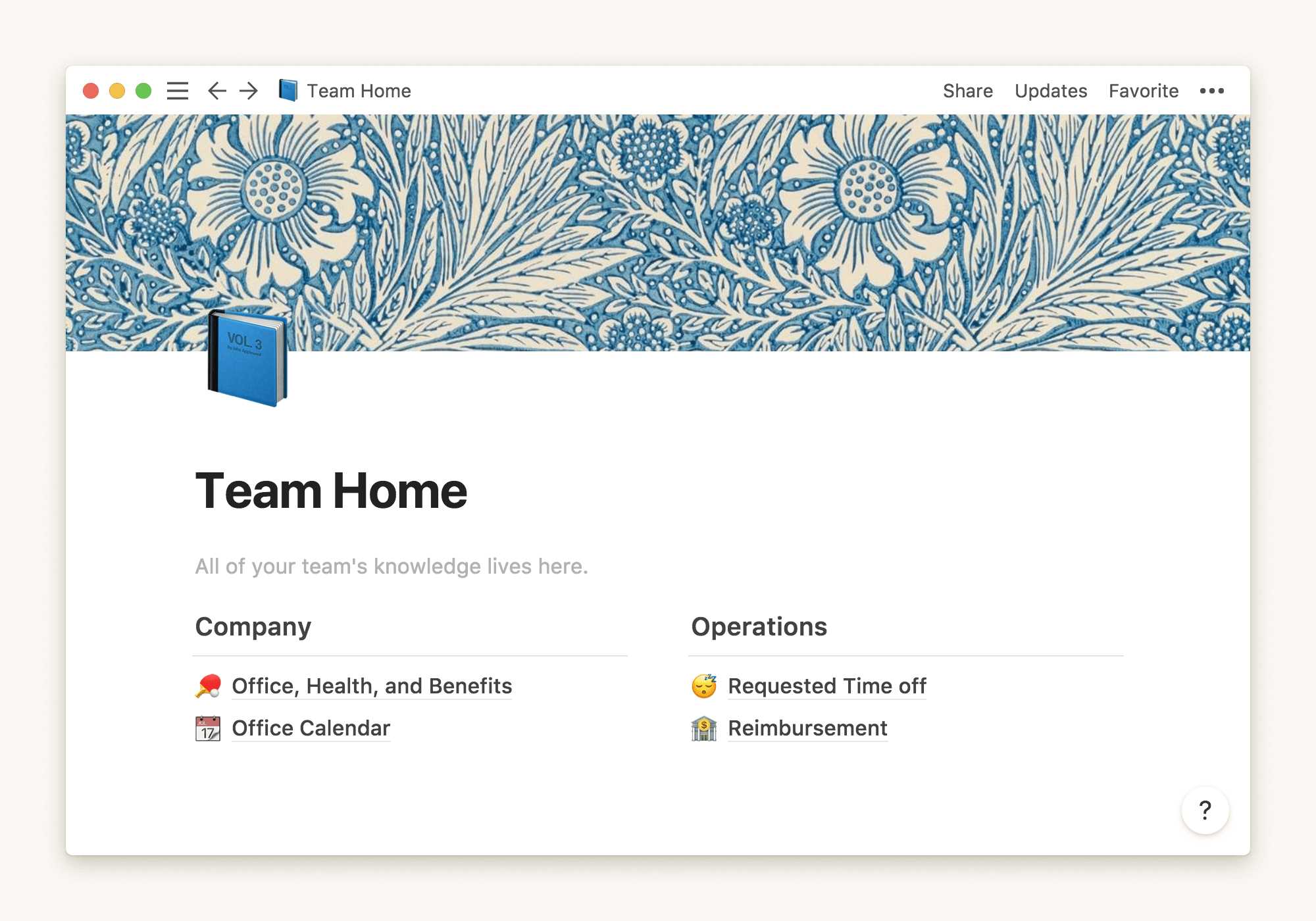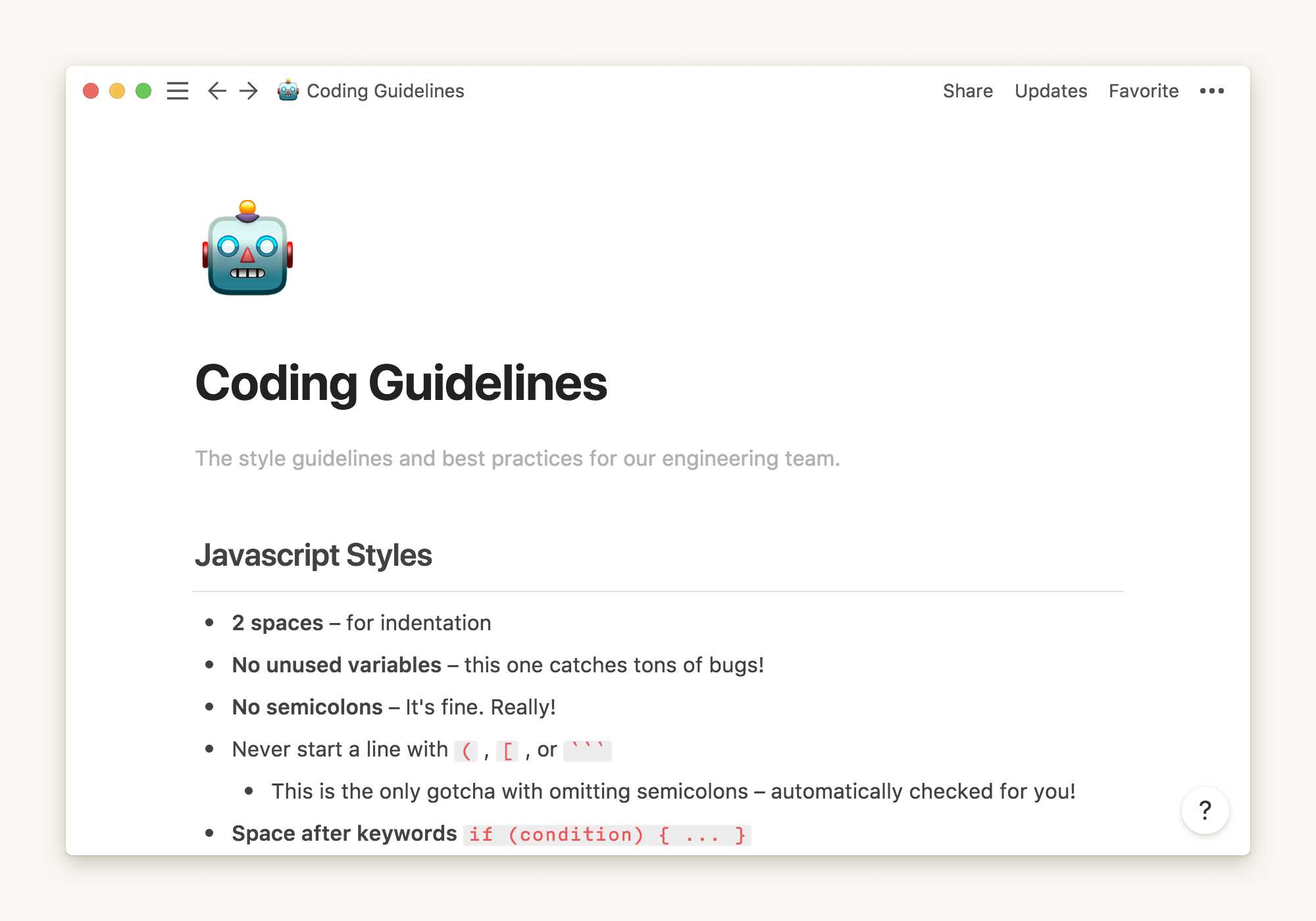168
Notion
拥有如此多的工具,很难使每个人都在同一页面上。概念是将它们统一起来的新工具。
拥有如此多的工具,很难使每个人都在同一页面上。概念是将它们统一起来的新工具。就像Google文档一样,但是您的团队可以组织和发现所有内容。实时实时协作。厌倦了笨拙的Wiki?使用概念,添加所有类型的内容就像拖放一样容易。拖动。下降。像您想的那样流畅地工作。喜欢使用Trello?概念将相同的视觉组织带到每个页面。一种独特而轻松的组织方式。考虑到创作者的强大工具。视觉上惊人的布局变得容易。
特征
iPad版Notion的替代品
53
Zoho Writer
一个在线文字处理器,可让您在Web浏览器中创建和编辑文档并将其保存在云中,以便您可以与任何人共享它们。
34
29
18
14
Microsoft Teams
Microsoft Teams是Office 365中基于聊天的工作区,它集成了团队需要更多人参与和更有效的所有人员,内容和工具。
9
7
7
Synology Note Station
Note Station允许您将宝贵的想法从您自己的Synology NAS服务器设备同步到所有计算机和移动设备,同时具有最大的隐私和安全性。
6
6
Collect by WeTransfer
通过WeTransfer收集是组织想法的最佳方法。保存您所有应用程序中的内容,并将其组合在一起供您的朋友,团队或您自己使用。
- 免费应用
- iPad
- Android
- iPhone
- Android Tablet
5
Documents Viewer
Documents Viewer允许您在iPad上预览Word,Excel和Powerpoint文档,因为Microsoft Office最初显示它们。Documents Viewer使您可以打开受密码保护的文件,进行打印并将其转换为PDF等。
- 免费增值应用
- iPad
5
AllAnswered
AllAnswered提供了一个一体化的知识管理系统,其中包括高级Wiki和具有内置工作流和知识生命周期的问答(Q&A)。