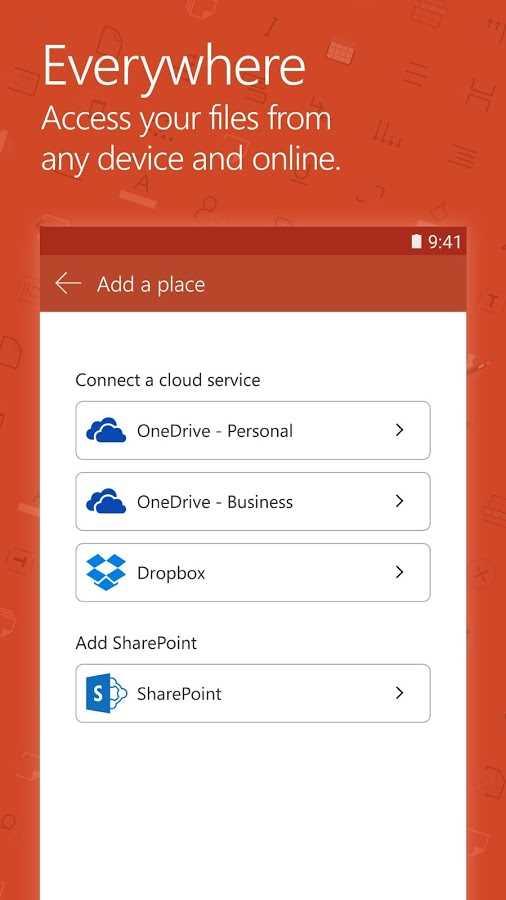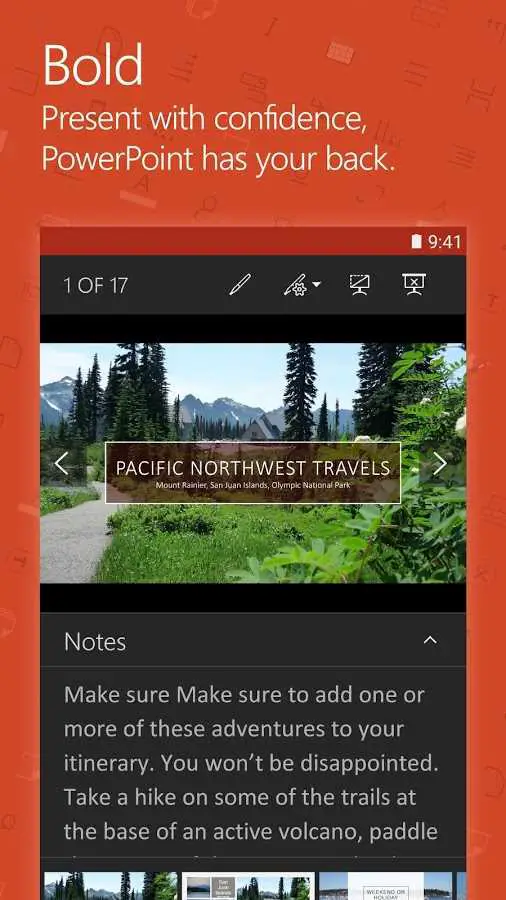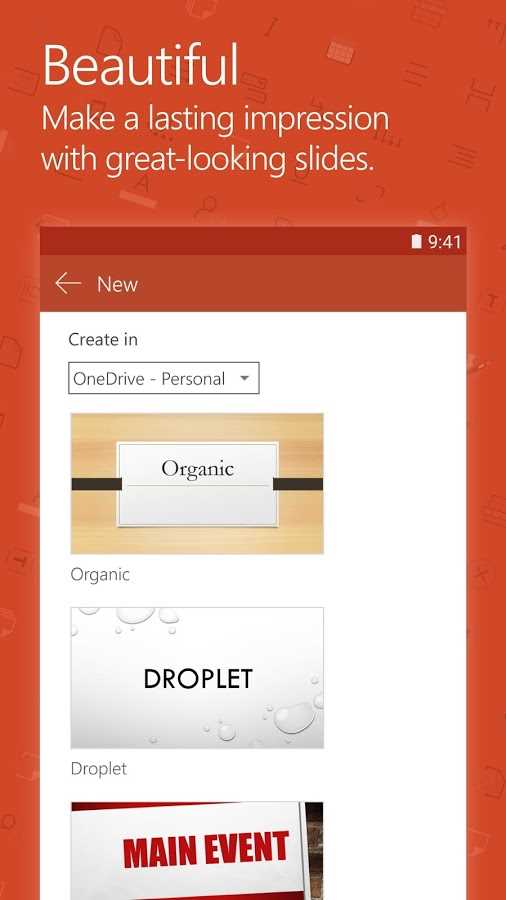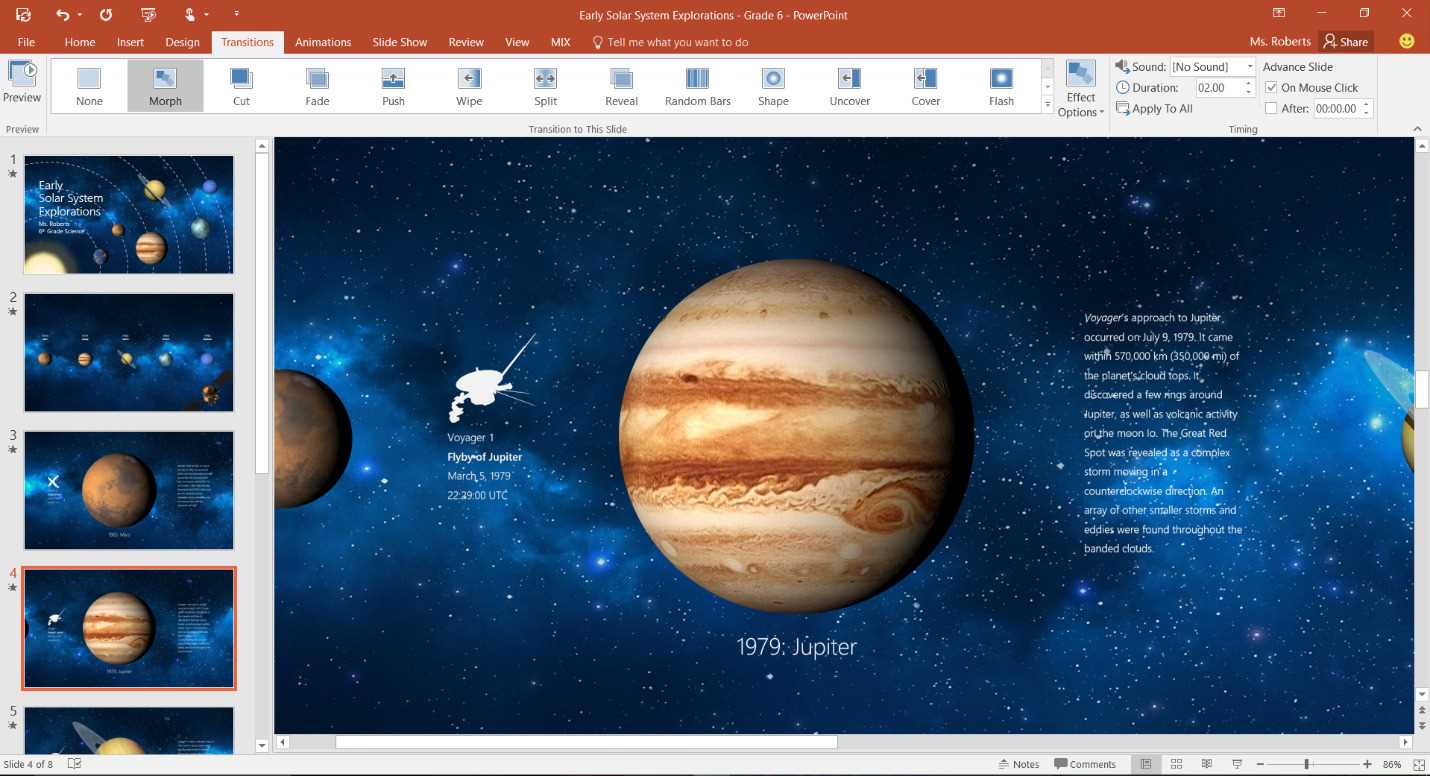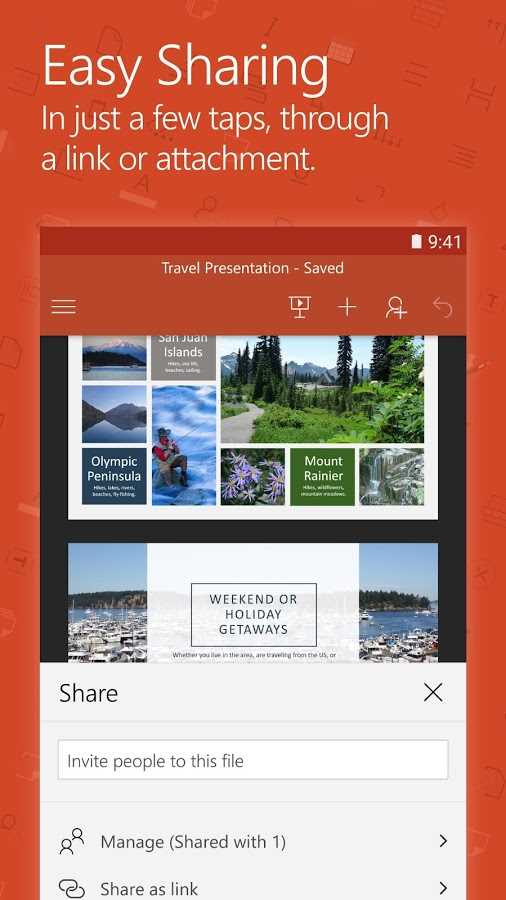207
Microsoft Office Powerpoint
使用Microsoft PowerPoint(Microsoft Office Suite的一部分)创建动态演示文稿。
Microsoft PowerPoint是的一部分,使用户能够创建具有影响力的动态演示文稿,同时集成工作流和轻松共享信息的方式。从Microsoft Office Fluent用户界面到新的图形和格式设置功能,PowerPoint都将控件置于您的手中,以创建美观的演示文稿。的在线版本也作为的一部分提供。
特征
分类目录
Windows版Microsoft Office Powerpoint的替代品
1
0
0
PPT Sampler
PPT Sampler可帮助您使用内置模板快速创建演示文稿。如果您想创建原始演示文稿并且没有太多时间?PPT采样器将为您提供帮助!
- 付费应用
- Windows
- Windows Mobile
0
Lectora Inspire
用于电子教学课程的创作。直观的界面和易于使用的工具使您可以在更短的时间内创建美观的电子学习。政府,小型企业,高等教育市场和许多其他国家都使用Lectora进行强大的电子学习。
- 付费应用
- Windows