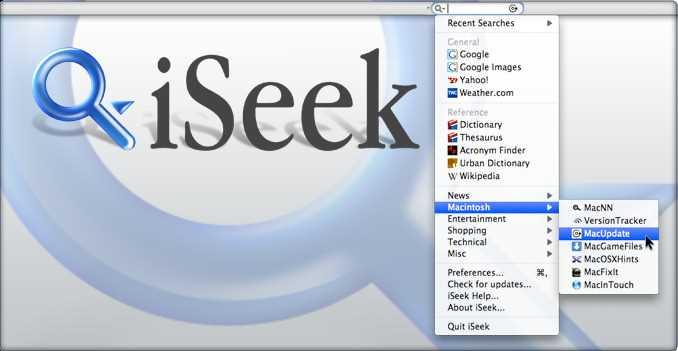1
iSeek是Mac OS X上一个方便的小程序,无论您运行什么程序,都可以立即搜索任何您要查找的内容。iSeek在您的菜单栏中添加了一个熟悉的搜索字段,只需单击一下即可启动搜索!
分类目录
具有商业许可证的Windows版iSeek的替代方案
6
Ultra File Search
Ultra File Search是一种便携式的非索引搜索实用程序,能够在本地,网络,DVD,CD-ROM,USB硬盘或闪存驱动器上快速查找文件,文件夹和文本。
- 付费应用
- Windows
4
FileSearchEX
FileSearchEX是适用于Windows 7和更高版本的无意义文件搜索实用程序。它提供了简化的搜索界面,例如Windows XP,但具有更新的现代风格。
- 付费应用
- Windows
2
1
Multiple file search & replace
立即在许多文件中进行更改,在各种网页中添加新文本或新链接,更改描述,关键字和其他元标记,修复无效的链接,并重新设计和...
- 付费应用
- Windows
0