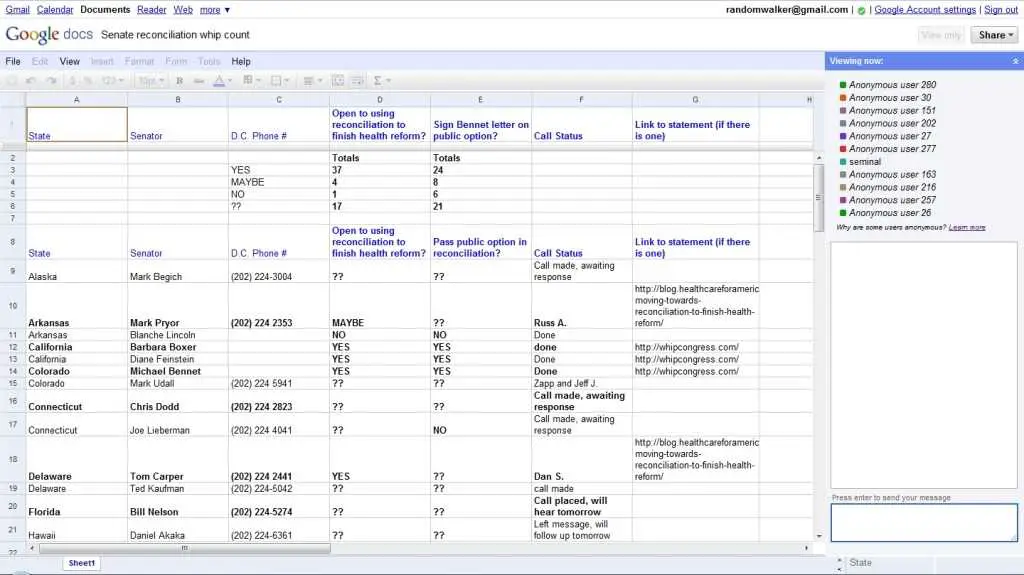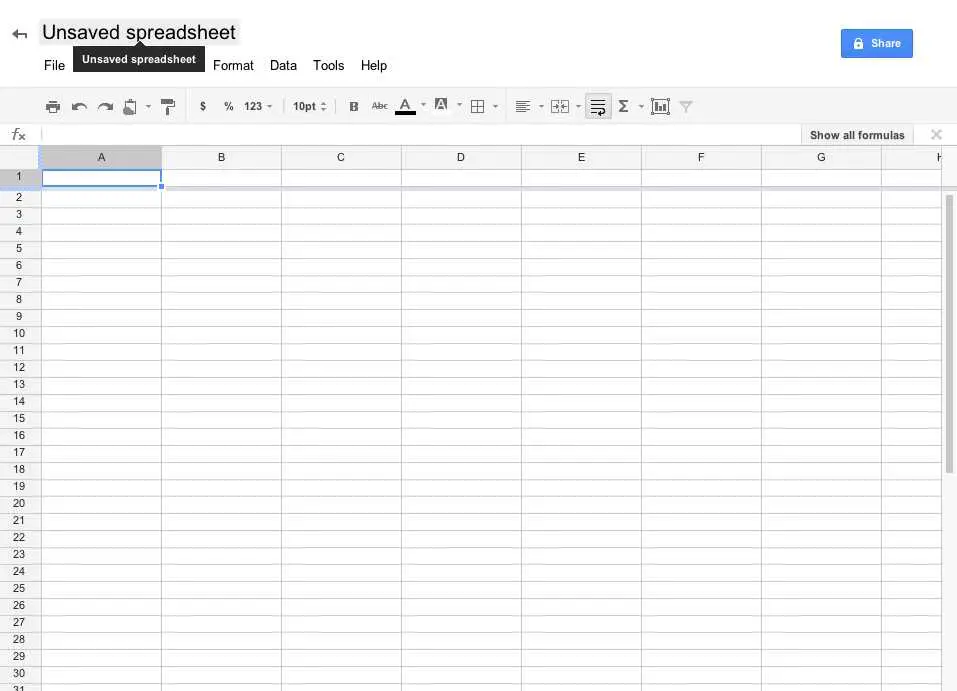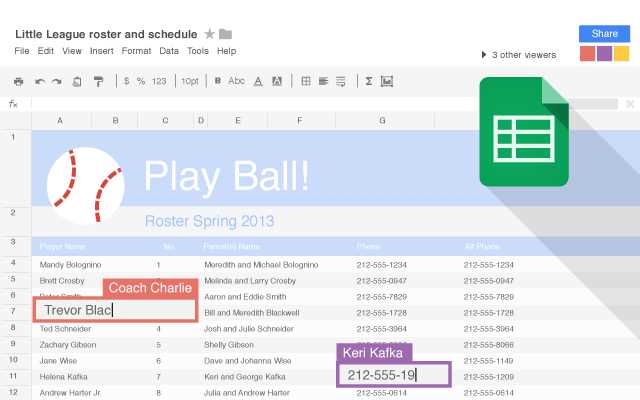Google表格是的一部分,是一个在线电子表格应用程序,可让您创建电子表格并设置其格式,并与其他人同时工作。使用Google表格可以执行以下操作:•将Excel,.csv,.txt和.ods格式的数据导入并将其转换为Google电子表格。•导出Excel,.csv,.txt和.ods格式的数据以及PDF和HTML文件。•使用公式编辑对数据进行计算,并使用格式使其看起来像您想要的样子。•与正在编辑电子表格的其他人实时聊天。•使用数据创建图表。•在您的博客或网站上嵌入一个电子表格(或电子表格的各个工作表)。
具有免费许可证的Web版Google Drive - Sheets的替代品
80
8
4
Stackby
Stackby在一个新的协作平台中提供了最佳的电子表格,数据库和业务API,使最终用户可以按自己的方式创建自己的工具。
- 免费增值应用
- Web
- Software as a Service (SaaS)
4
1
0