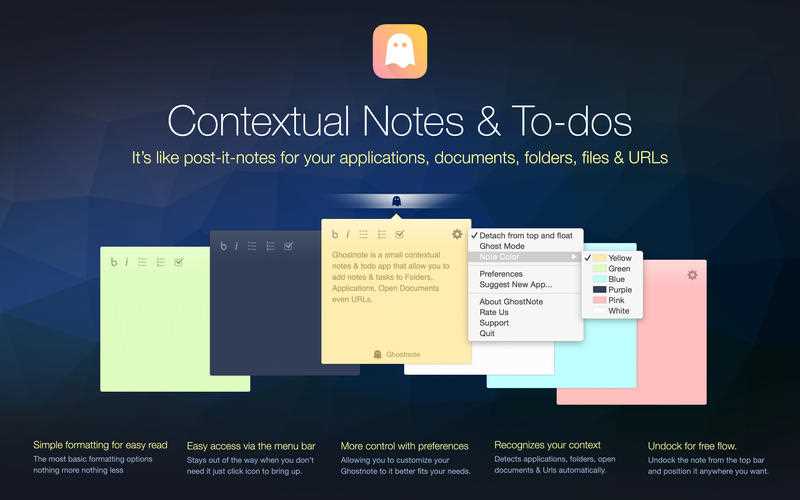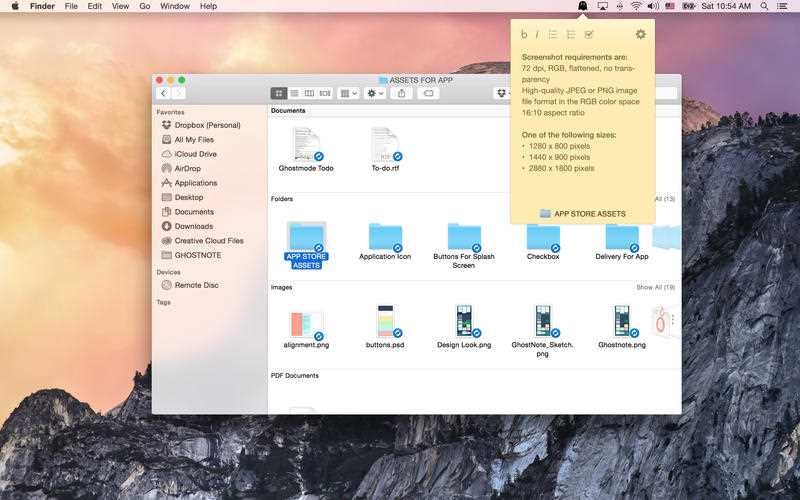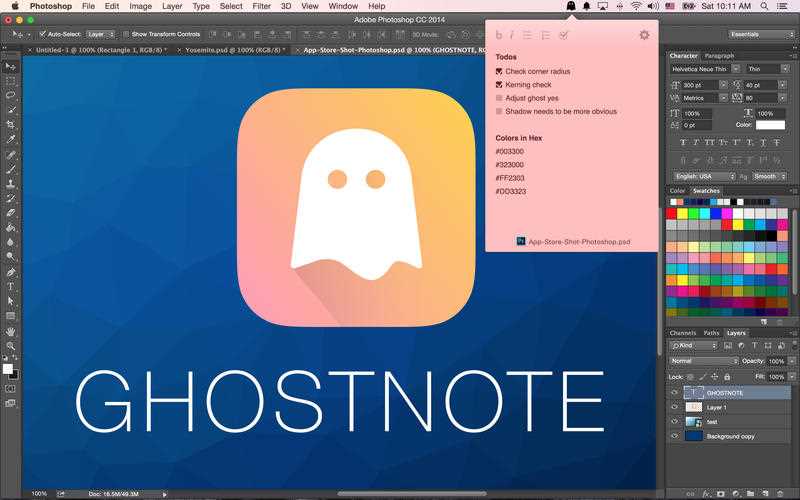9
Ghostnote将上下文注释添加到Mac上的几乎所有内容。在文件夹,应用程序,打开的文档甚至网站上添加注释和待办事项。将其视为操作系统的便条纸。并非所有的东西都是珍贵的报价,您的杂货店清单或数百万美元的业务构想。有时,您只需要在短时间内保留一些信息,而又不想浪费时间来组织或重新查找它。Ghostnote专门针对这些情况。我们称其为上下文注释。始终只需单击一下即可。将注释添加到:-应用程序-文档-文件夹-网站此外,还添加了以下文档级别访问的注释:Apple产品-iPhoto-主题演讲-数字-页面-Xcode-iTunes-预览-终端-Safari-QuickTime-TextEdit-系统偏好设置Microsoft Office-Word-Excel-Powerpoint Adobe套件-Photoshop CC-Illustrator CC-Indesign CC-AfterEffects CC-Premiere CC-Lightroom CC-Flash CC-Acrobat CC其他-草图-Sublime Text-Textmate-Colloquy-Atom-Github for Mac-IntelliJ-AppCode-在以下浏览器中访问航空邮件URL-Safari-Chrome
特征
具有任何许可的所有平台的Ghostnote替代品
20
PNotes
PNotes(Pinned Notes或Portable Notes,使用您喜欢的方式)完全用C和Windows API(带有用于Windows IDE的Pelles C)编写的-因此它既快速又轻巧。
- 免费应用
- PortableApps.com
- Windows
20
19
19
19
GGather
轻松而有条理的方式来存储和共享具有正确功能组合的书签。
18
18
18
18
17
17
NoteCase Pro
NoteCase Pro是一个高级的多平台大纲器,可帮助您将文本注释组织到文档中,并将各个注释放置在树状结构中。