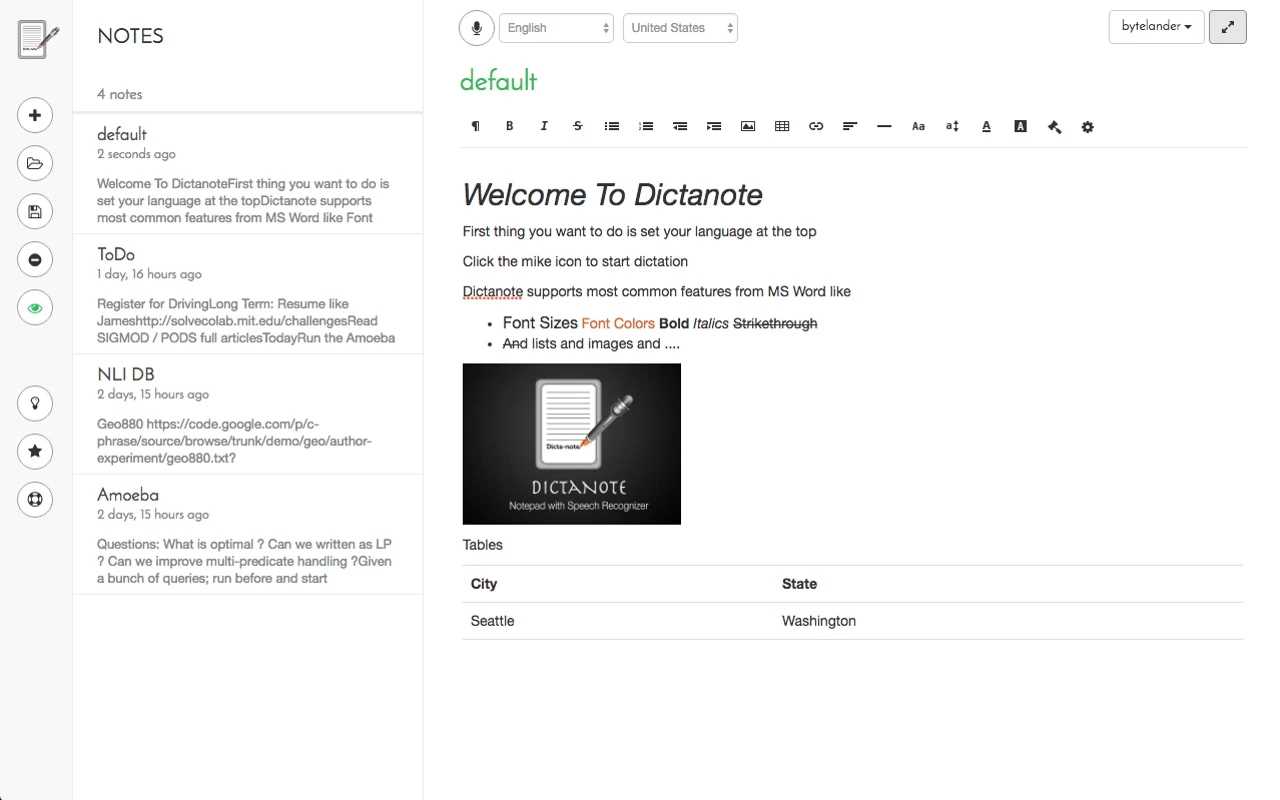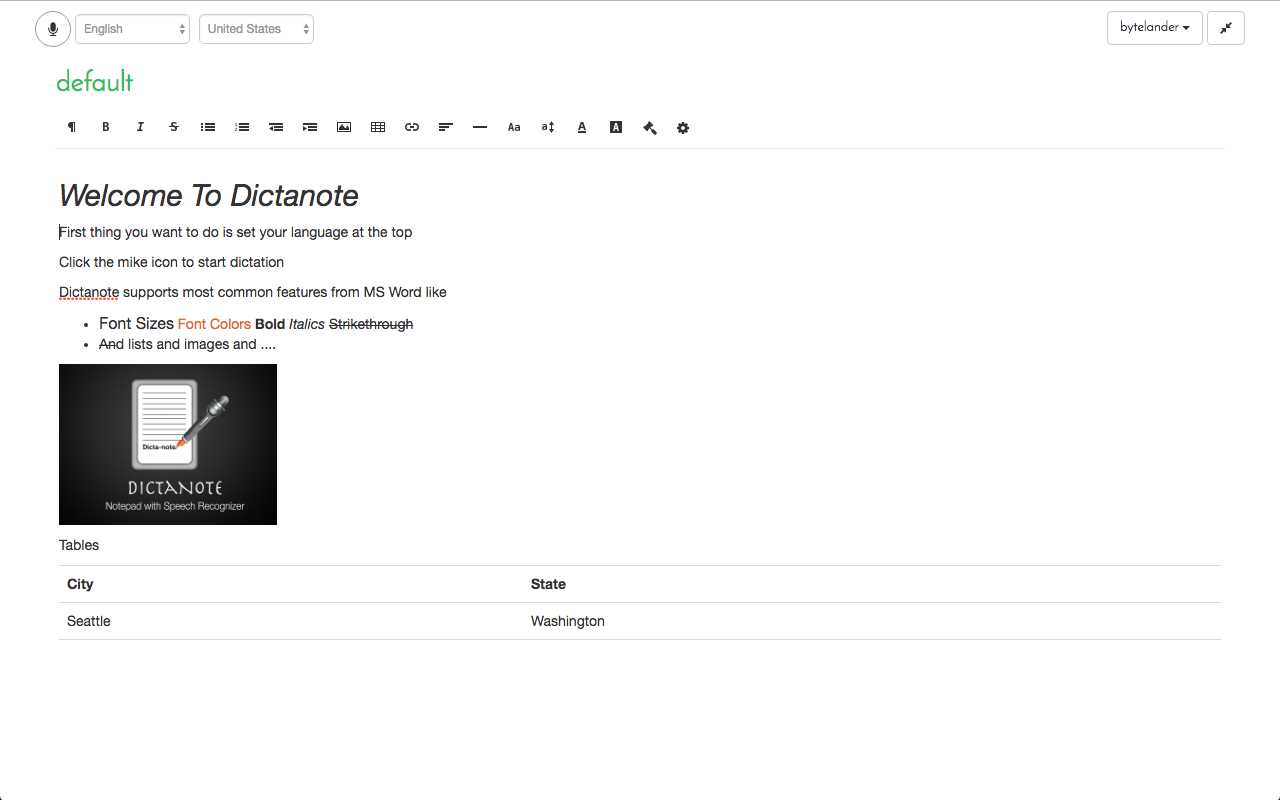25
Dictanote
在键盘和语音输入之间轻松切换。使用Dictanote进行快速,准确的听写和转录,可以更智能,更高效地工作。
- 免费增值应用
在键盘和语音输入之间轻松切换。使用Dictanote进行快速,准确的听写和转录,可以更智能,更高效地工作。Dictanote支持40多种不同的语言和52种不同的方言,覆盖了全球80%以上的人口!您还可以购买应用内专业版升级,该升级可让您创建多个便笺并将其保存在Dictanote云中。Dictanote是Evernote,One note和Voice note的替代品。•要使用Dictanote,您将需要:-Google Chrome版本25或更高版本-互联网连接-配置的麦克风-正确的发音•要创建桌面快捷方式:-从Chrome Webstore安装Dictanote应用-转到地址:chrome:// apps /-右键单击图标Dictanote-选择“创建快捷方式...”。
分类目录
Linux版Dictanote的替代品
3
2
1
1
VSNotes
VSNotes是Visual Studio Code扩展。VS Notes是一个简单的工具,它负责创建和管理纯文本注释,并通过命令面板利用VS Code的功能。
0
Celframe Office Write
Celframe不会忽略其文字处理器Write的功能。该办公软件应用程序几乎具有文字处理器所需的所有工具,并且具有您多年来已经熟悉的相似外观。