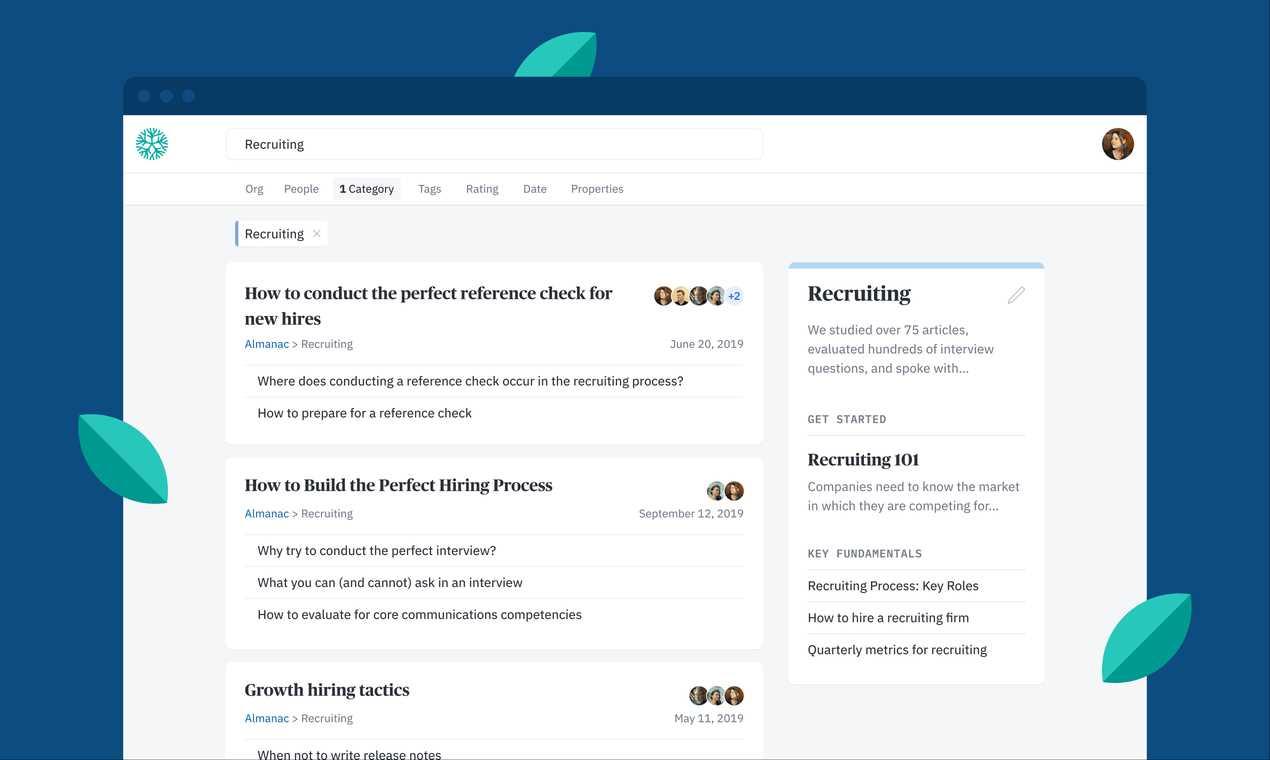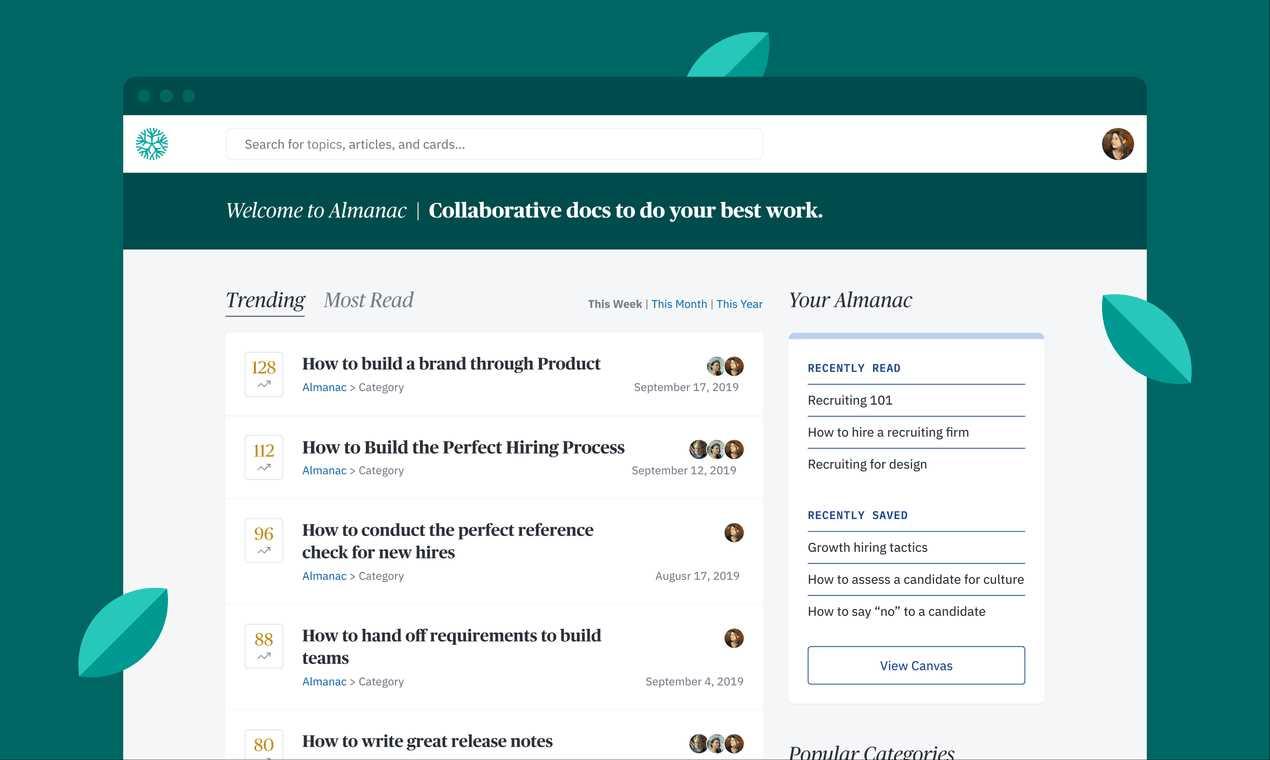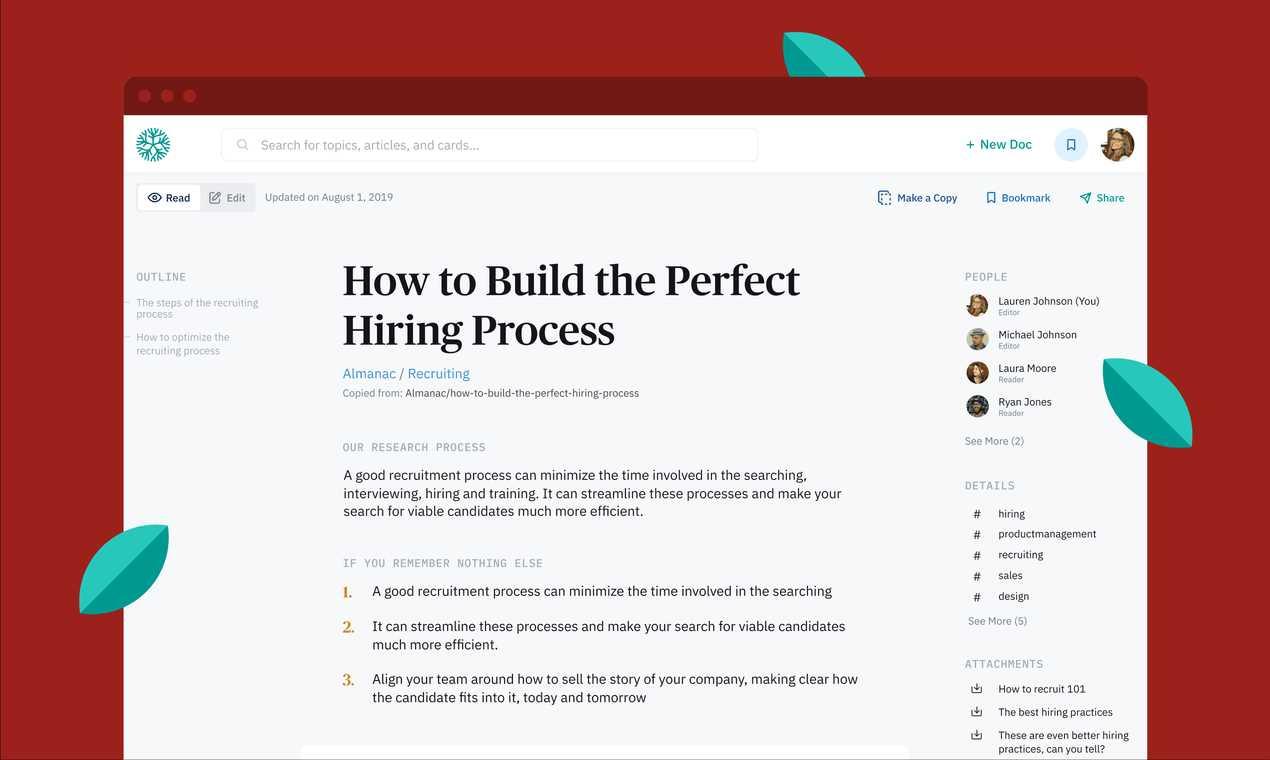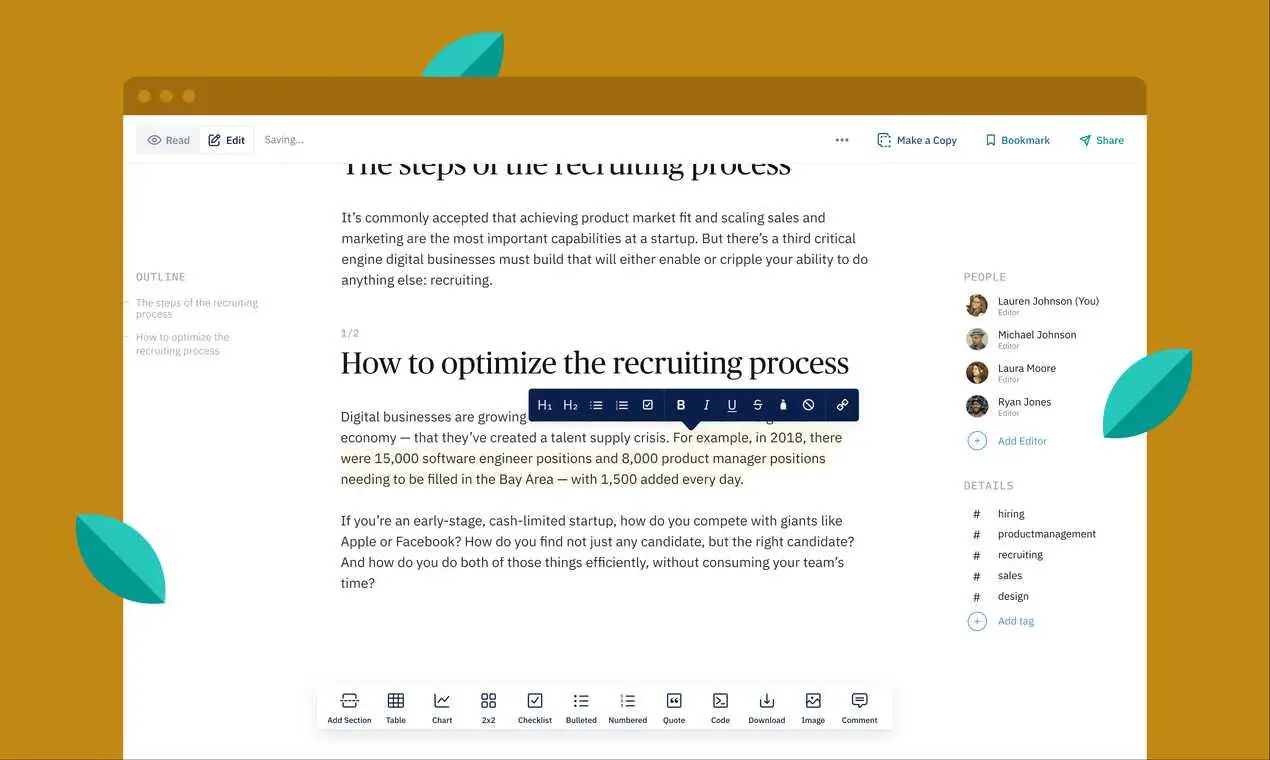0
历书是一个知识库,将技术领导者的智慧与您团队的实践相结合。•从顶级创业者那里访问工具,模板和指南。•在年鉴的基本内容之上构建自定义知识的技术。•使您的信息可操作,可搜索,新鲜的格式。为每个团队使用Almanac的基础工具,模板和指南来增强功能。将指南和工具保存到您自己的剧本中,您可以在其中编辑,注释并使其对团队有用。快速的搜索功能可在几秒钟内找到您要查找的答案。文档被索引成一口大小的片段,以提供极其强大的搜索体验。通过共享,评论,建议和评级来不断创造更好的知识。保存您喜欢或以后需要的文档...。
分类目录
Windows版Almanac的替代品
1
1
EZ List (EZ Action Item Lists)
最后。该软件可消除项目经理在管理团队和完成工作所需的一切麻烦!由于它是由项目经理构建的,因此将大大减少团队的压力和负担。
- 付费应用
- Windows
1
Incentive
连接,交流和协作。不再需要在不同的应用程序,标签和服务中弹跳。文件协作
1
Aspose.Words for Cloud
Aspose.Words for Cloud是一种REST API,可帮助开发人员处理文档。
- 免费增值应用
- Windows
- Web
- Linux
- Java Mobile
1
1
VSNotes
VSNotes是Visual Studio Code扩展。VS Notes是一个简单的工具,它负责创建和管理纯文本注释,并通过命令面板利用VS Code的功能。
1
1
0
SimpleNotes
“ SimpleNotes”使您可以随时随地创建,编辑和组织所有笔记。轻松在台式机和移动设备之间切换。您可以与想要的所有人共享笔记。该网站可免费使用,还提供桌面和移动应用程序。
0
Celframe Office Write
Celframe不会忽略其文字处理器Write的功能。该办公软件应用程序几乎具有文字处理器所需的所有工具,并且具有您多年来已经熟悉的相似外观。
0
0